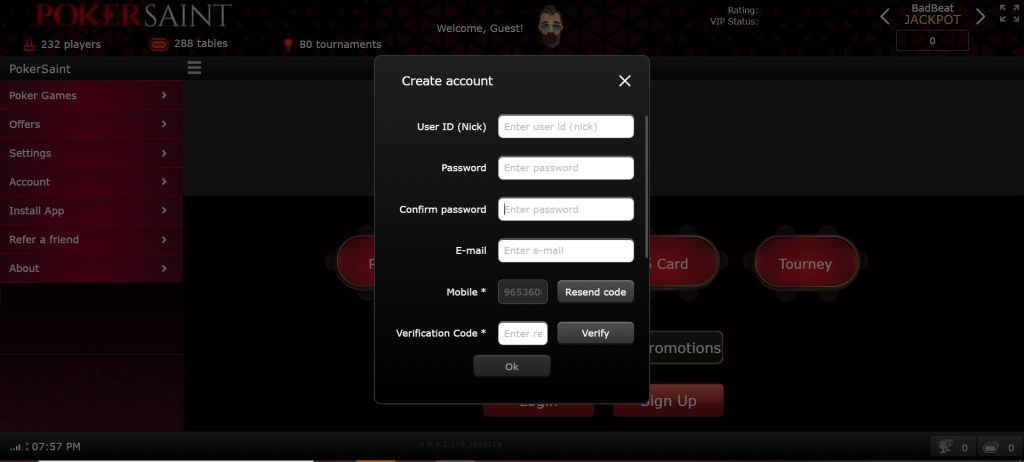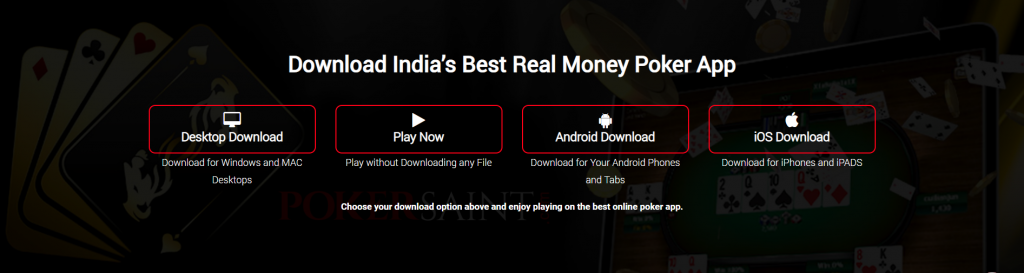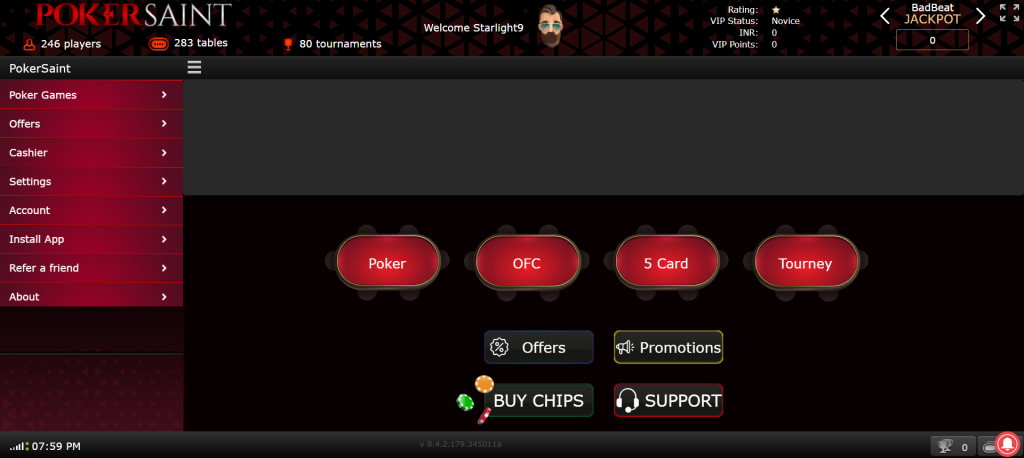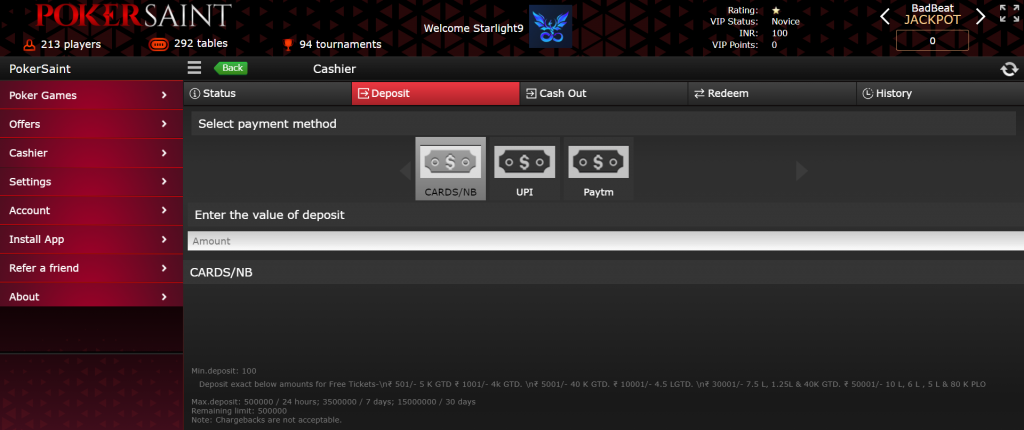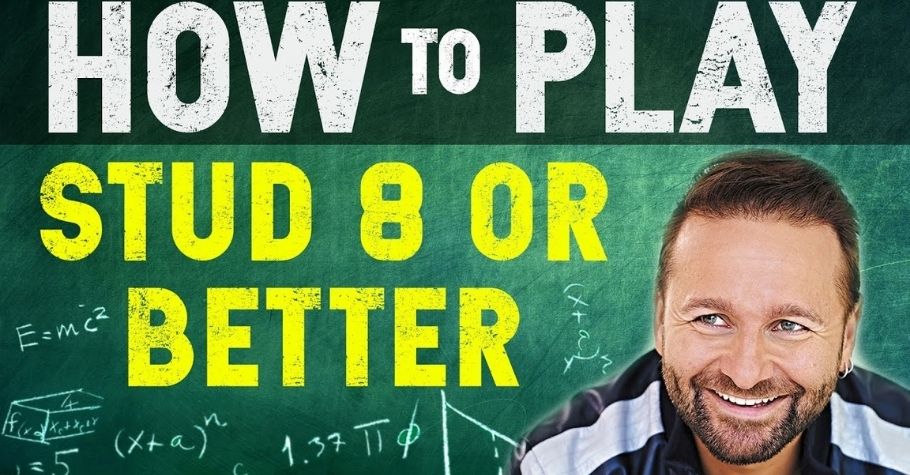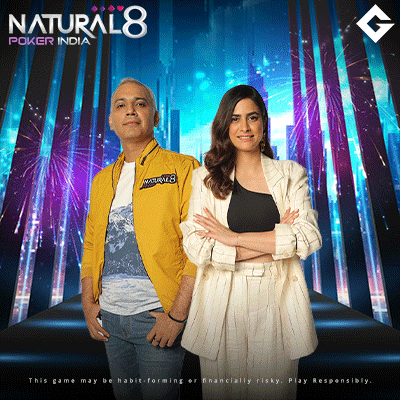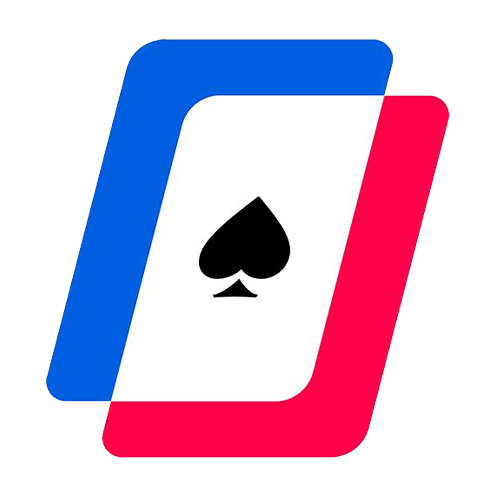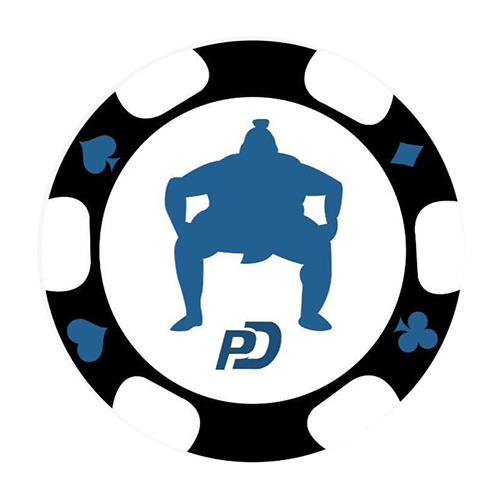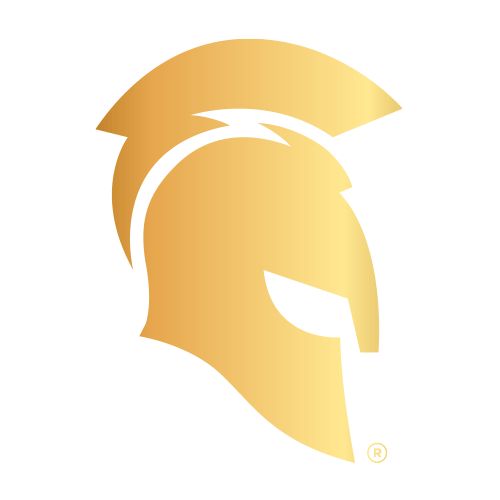How To Play
How To Play
How To Play On PokerSaint?
PokerSaint has been attracting a lot of players since its launch. An exciting platform to play poker, PokerSaint offers some of the best poker tournaments. As scores of new players continue to join the platform, it is very much crucial to know the exact but simple procedure to register and play on PokerSaint. All you have to do to learn how to play poker on PokerSaint, to do so, follow the simple steps below.
Step 1: Register on PokerSaint
Registering on the website is the first step towards knowing how to play on PokerSaint. Go to PokerSaint.com and click the ‘Sign Up’ button. You will have to enter your preferred username and a password for your account. Post entering your email ID and phone number, a verification code will be sent. Once you enter the verification code and verify your details, you will be a PokerSaint player.
ALSO READ: PokerSaintXGutshot Freeroll Ends In A Three-Way Deal
Step 2: Download the client
After joining PokerSaint, you are given the option to either download the PokerSaint client onto your desktop. If you wish to download the PokerSaint client, you will have to click the ‘Download’ button on the top bar of the website’s homepage. Once the file is downloaded, you can install it on your desktop.
Step 3: Select a Game Type
Game type means the variety of poker games you can choose from. The most common one is the No-Limit Texas Hold’em (NLHE) and others that you can play are Pot Limit Omaha, 5 Card Omaha, and Open Face Chinese Poker. Depending upon the kind of player you are and the poker game type that you want to play on, you can choose to play its respective tournaments or cash tables.
If you’re new to poker, don’t worry, PokerSaint has got you covered! PokerSaint has ample freeroll tournaments on its platform. Trust us, playing freerolls are the best way to practice and simultaneously build a bankroll without spending money. If you are already an experienced player, then you just need to select any of the tournaments, pay the buy-in and get started.
Step 4: Make a Deposit
This is optional! If you are just sticking to playing a freeroll tournament, you won’t be asked to do a cash deposit. However, if you wish to do a buy-in, you need to make a deposit into your PokerSaint account. For the same, you need to click the ‘Cashier’ button on the left side of the screen where you would be asked to enter the amount you want to deposit and select the payment mode – card, UPI, or Paytm. Post that, click the ‘Deposit’ button at the bottom of the screen. Once money is deposited into your PokerSaint account, whenever you register for a tournament, the buy-in amount would automatically be deducted from the deposit.
ALSO READ: PokerSaint’s Days Of Fire & Ice 2.0 Has 2.8 Crore On Offer
We hope these easy steps on how to play on PokerSaint will guide you to an amazing experience on the platform! Also, to do our bit in helping the player in you grow on PokerSaint platform – if you sign up on PokerSaint through Gutshot, you will get to be a part of exclusive promotions and offers that are exclusive for Gutshot players.
For more news and updates, keep reading Gutshot Magazine. Follow us on our social media handles like Facebook, Instagram, Twitter, and Telegram.

Donna Amo was a writer at Gutshot Magazine. She is a graduate from Sophia College of Women, Mumbai with a degree in English Literature. When this October born foodie is not writing content or poetry, she spends her time laughing at memes or watching series. Based out of Mizoram, she is drawn to all things nature and has a soft spot for puppies.
More News
Top 15 Poker Rooms
-
WPT Global
Grab your welcome offer
Offer: 100% of your deposit back up to $3,000 Register -
PokerDangal
Sign up with code GUTSHOT1
Offer: Get 100% GST discount on deposits Register -
Natural8 India
Sign-up with Gutshot
Offer: Get extra 28% on all deposits Register -
Spartan Poker
Sign-up with referral code AFFGSMAG
Offer: FTD 50% Bonus Money up to ₹20K. Deposit code ‘ALLIN50’ Register -
Junglee Poker
Sign-up and get bonus
Offer: Up to ₹50,000* Register -
Calling Station
Sign-up with promo code 'AFFCSGUT'
Offer: 30% FTD bonus with code FTD30 Register -
WinZo Poker
Daily Winnings Up To ₹40 Crore!
Offer: Get ₹550 Joining Bonus For Free Register -
Stake Poker
Welcome bonus
Offer: 200% up to ₹120,000 Register
Newsletter
Thank you for subscribing to our newsletter.
This will close in 20 seconds