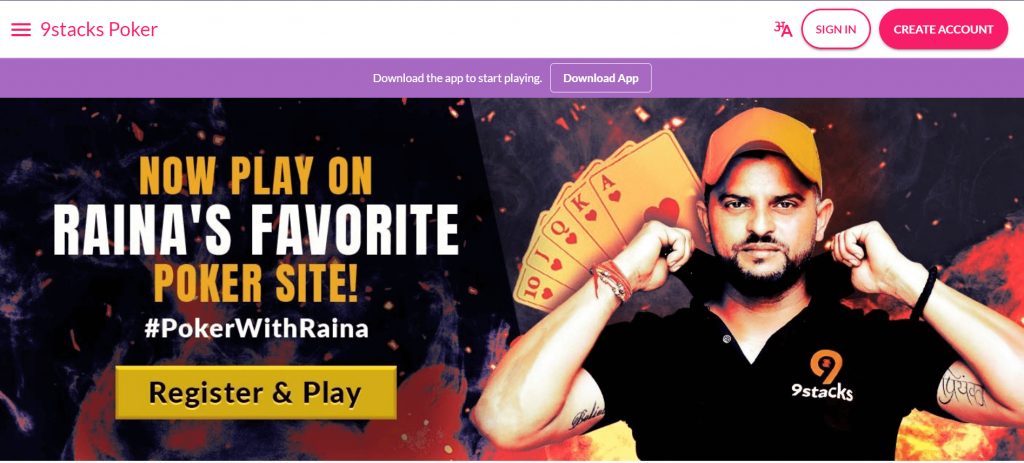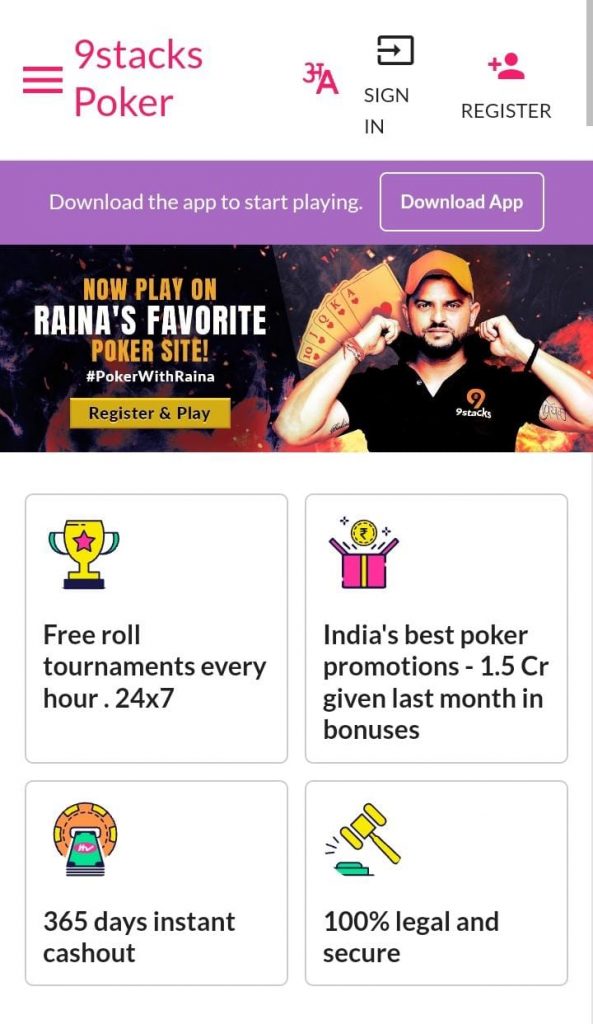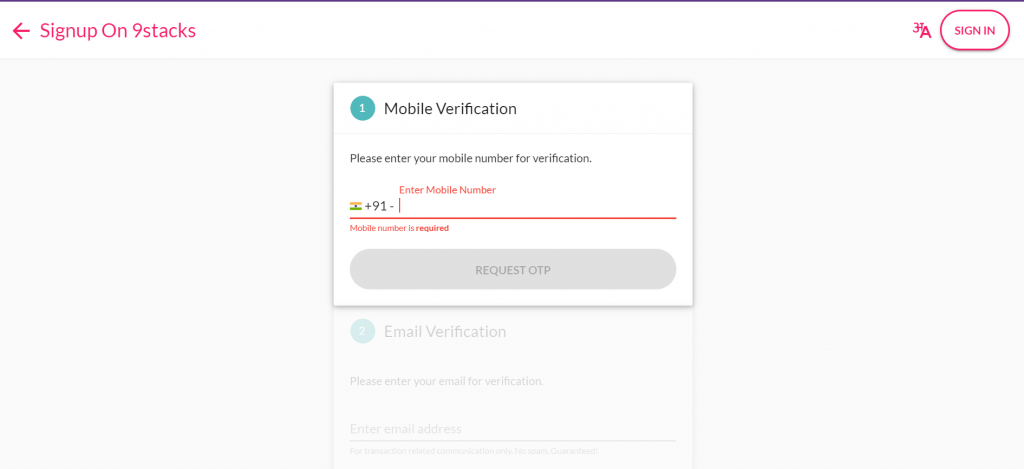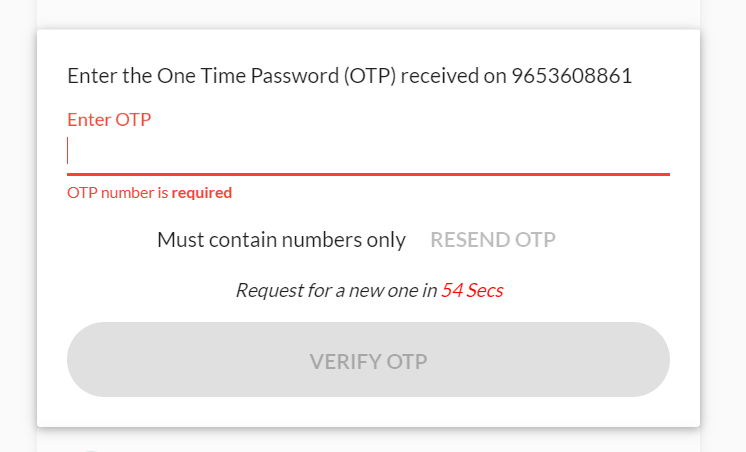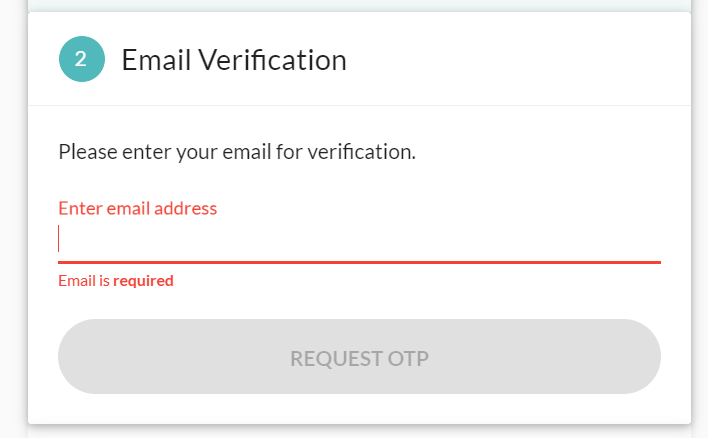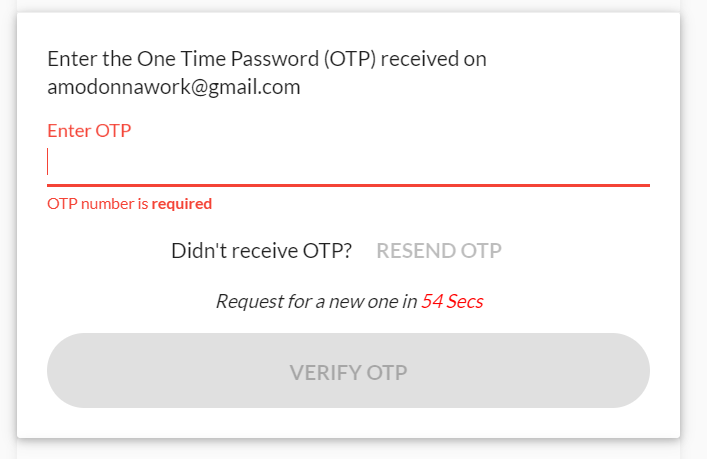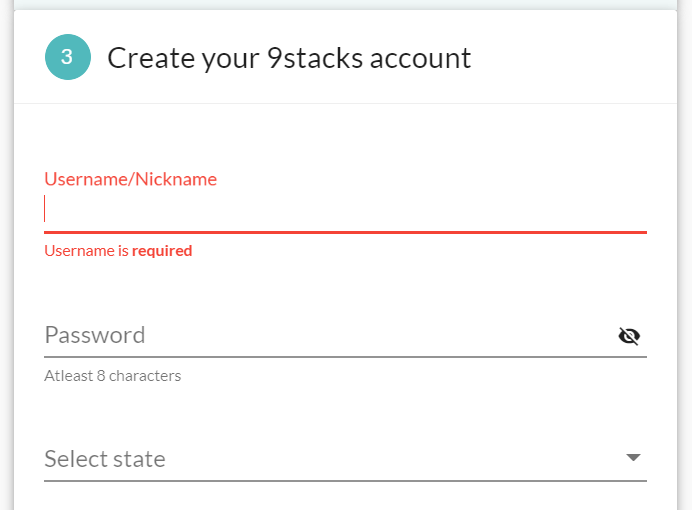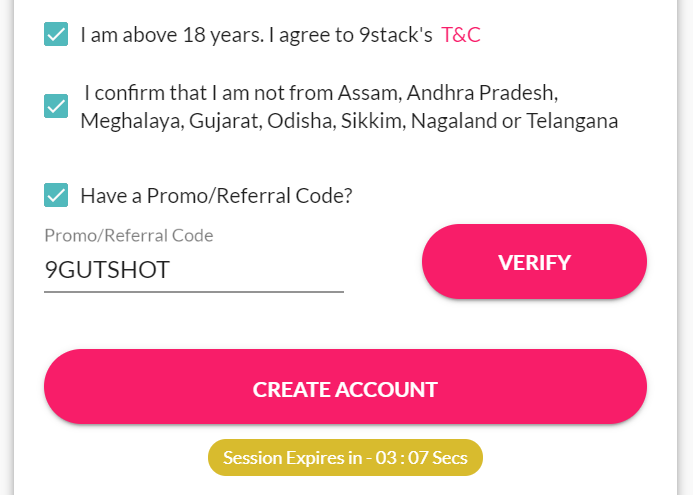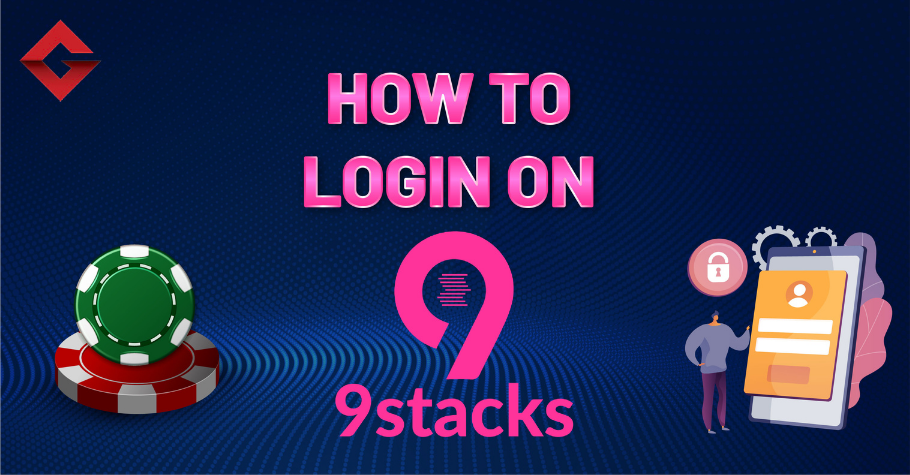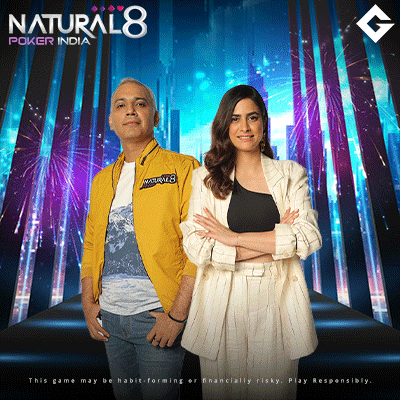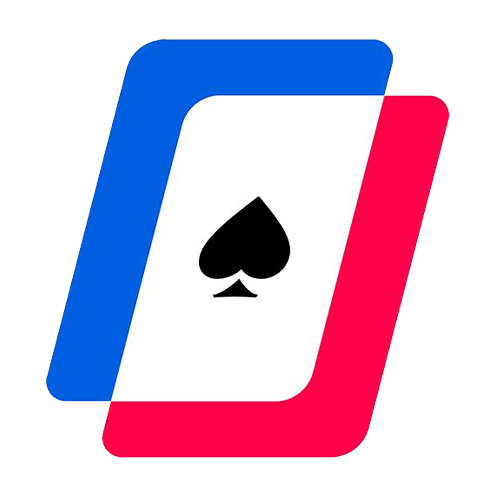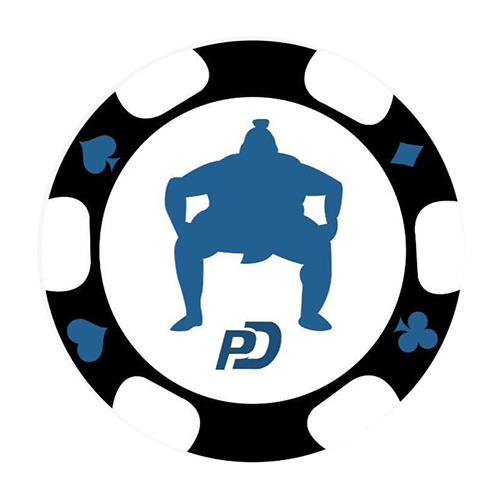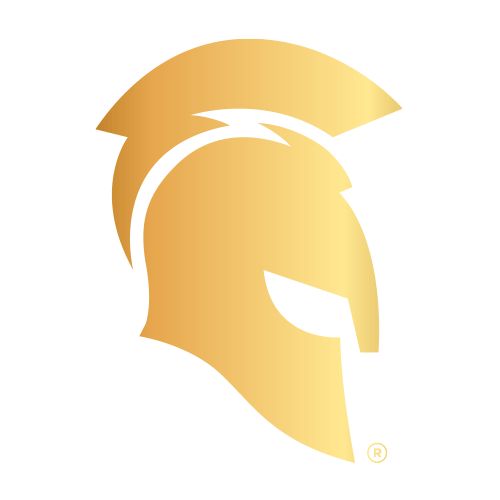Poker
Poker
How To Register On 9stacks?
9stacks is one of the top poker platforms in the country and has grown tremendously over the years. The online poker platform is constantly flocked with many players and has a variety of daily tournaments that players can play. This guide will show you how to register on 9stacks poker through your desktop and mobile phone. So, if you want to become a player on 9stacks then read on.
How to register on 9stacks? – Desktop
-
Go to 9stacks.com
You will have to go to the 9stacks website, which you can do so by clicking here – 9stacks.com. You will then have to click on the ‘Create Account’ button appearing at the top right corner in order to proceed.
If you are signing up through your phone then you will have to click on the ‘Register’ icon appearing at the top right corner of your screen.
-
Enter your mobile number
Here you will have to enter your mobile number and then click on the ‘Request OTP’ button.
-
Verify your mobile number
You will get an SMS for a 6 digit OTP on your phone from 9stacks with the one-time password (OTP). Enter this OTP and click on the ‘Verify OTP’ button. If you did not get an OTP code, then you can request a new one after a few seconds.
-
Enter your email address
You will be asked for your email address. Enter your email address at the slot and click on the ‘Request OTP’ button.
-
Verify your email address
You will then receive an OTP on your registered email address, copy that number and paste in on the given box. Then click on the ‘Verify OTP’ button.
-
Enter your account details
After verifying all your details, you can create your 9stacks account for which you will need to enter the nickname or username you want to play under. Then create a password and select the state you are currently playing from.
-
Create account
After completing the above steps, click on the boxes that ensure you are 18 years and above and make sure you’re not from the states of Assam, Andhra Pradesh, Meghalaya, Gujarat, Odisha, Sikkim, Nagaland, or Telangana. Enter the promo code ‘9GUTSHOT’ and click ‘Verify.’ Lastly, click on the ‘Create Account’ button and you will become a registered player on 9stacks.
We hope this guide on how to register on 9stacks was helpful. The sign-up process on your mobile phone is similar so you can just follow the steps given above.
For more such articles, keep reading Gutshot Magazine. If you’re on social media then follow us on Facebook, Instagram, Twitter, and Telegram.

Donna Amo was a writer at Gutshot Magazine. She is a graduate from Sophia College of Women, Mumbai with a degree in English Literature. When this October born foodie is not writing content or poetry, she spends her time laughing at memes or watching series. Based out of Mizoram, she is drawn to all things nature and has a soft spot for puppies.
More News
Top 15 Poker Rooms
-
WPT Global
Grab your welcome offer
Offer: 100% of your deposit back up to $3,000 Register -
PokerDangal
Sign up with code GUTSHOT1
Offer: Get 100% GST discount on deposits Register -
Natural8 India
Sign-up with Gutshot
Offer: Get extra 28% on all deposits Register -
Spartan Poker
Sign-up with referral code AFFGSMAG
Offer: FTD 50% Bonus Money up to ₹20K. Deposit code ‘ALLIN50’ Register -
Junglee Poker
Sign-up and get bonus
Offer: Up to ₹50,000* Register -
Calling Station
Sign-up with promo code 'AFFCSGUT'
Offer: 30% FTD bonus with code FTD30 Register -
WinZo Poker
Daily Winnings Up To ₹40 Crore!
Offer: Get ₹550 Joining Bonus For Free Register -
Stake Poker
Welcome bonus
Offer: 200% up to ₹120,000 Register
Newsletter
Thank you for subscribing to our newsletter.
This will close in 20 seconds