 Poker
Poker
How To Play On Adda52?
Adda52 is one of the most trusted poker rooms in India. If you want to play poker online then just head to Adda52. The online poker platform is known for hosting some popular poker tournaments like Godfather, Iron Man and The Mint among many others. Apart from these, Adda52 also hosts renowned poker series like Nano Poker Series (NPS), World Poker Tour (WPT) and others. Adda52 online is the most preferred poker site for poker tournaments. Don’t believe us? Ask the top pros in the country, who play Adda52 online.
Adda52 is a secured poker site and you can play poker online with no hassle. Don’t know how to play Adda52 tournaments and are worried about starting? Worry not, we are here to help you out. In this article, we will guide you on how to play on Adda52 with great ease. So let’s get started.
How to Play on Add52?
1. Register on Add52
Visit the Adda52 website on your device and register by entering a username of your choice, password, mobile number and code ‘52GUTS’ in the space provided. Then click on the ‘Sign-up now’ button and enter the OTP that will be sent to your mobile number.
ALSO READ: How To Register On Adda52?
2. Download the Adda52 application
Once you have registered, visit the Adda52 website and scroll down to find the download option. Click on the type of your device. For example, if you are downloading the application on a Windows PC, click on the ‘Windows’ option. An ‘.exe’ file will be saved on your PC or an ‘.apk’ file if you are downloading it on your mobile. Open the downloaded file and install the application.
3. Log into your Adda52 account
Once the application is installed, open the application on your device and log in using your username/email/mobile and password. You can also log in using the OTP option.
ALSO READ: How To Login On Adda52?
4. Deposit money
Deposit money into your Adda52 account by clicking the ‘Add Money’ button that appears at the top right corner of the screen. A new pop-up window like the above will appear, select the amount you wish to deposit and click ‘Add Money.’ For a detailed guide about how to deposit on Adda52, click here.
ALSO READ: How To Deposit On Adda52?
5. Select the game you wish to play
Once you have logged in, you can select the type of game you wish to play. The platform allows users to play cash games, Sit & Go, tournaments and private tables. If you wish to play cash games, click on the ‘Cash Games’ tab, then click the game you wish to join. Details of the selected game will be shown at the bottom right corner. Click the ‘Join’ button and you are good to go.
If you are thinking about how to play Adda52 tournaments with cash, click the ‘Tournaments’ tab, select the poker tournament you wish to play, and click on the ‘Register Now’ button that appears on the bottom right of the screen.
You can now play poker games on Adda52 in a hassle-free manner and win big on this online poker platform. So start your poker journey on Add52 now!
For more news and updates, keep reading Gutshot Magazine. If you’re on social media, be sure to follow us on Facebook, Instagram, Twitter, and Telegram.

Amarylisa Gonsalves is a Content Writer at Gutshot Magazine. Advancing from a marketing background, she found her calling in writing. She takes delight in exploring genres and is a curious learner. Patient and ambivert, she believes in letting her work speak for itself. Apart from content writing, she finds solace in writing poetry by expressing herself through words. Additionally, she adores indulging in anything that satisfies her creative self, like drawing and DIY crafts.
More News
Comments
Top 15 Poker Rooms
-
PokerDangal
Deposit with code GSTREFUND
Offer: Get 100% GST discount on deposits Register -
Natural8 India
Sign-up with Gutshot
Offer: 200% bonus up to ₹81,000 on first deposit Register -
Spartan Poker
Sign-up with code "GUTSHOT"
Offer: First deposit bonus up to 300% Register -
Junglee Poker
Sign-up and get bonus
Offer: Up to ₹50,000* Register -
BLITZPOKER
Deposit ₹200 with code 'FTDGSB' for 100% bonus
Offer: Register -
BatBall11 Poker
Sign-up with code GUTSHOT
Offer: Get ₹50 FREE Register -
WinZo Poker
Daily Winnings Up To ₹40 Crore!
Offer: Get ₹550 Joining Bonus For Free Register -
PokerSaint
Sign-up with code "GUT100"
Offer: Get ₹50 FREE (post KYC) Register




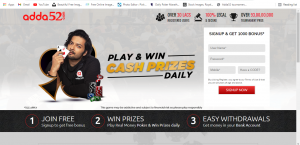
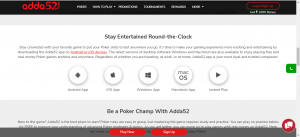
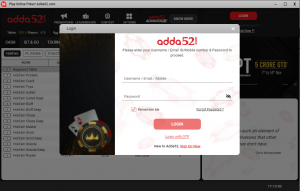
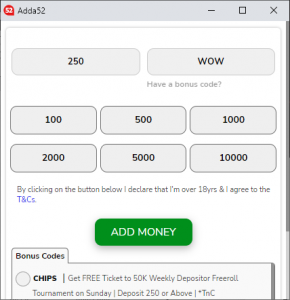
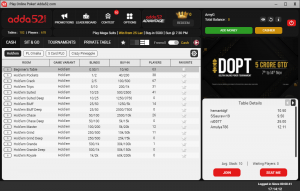
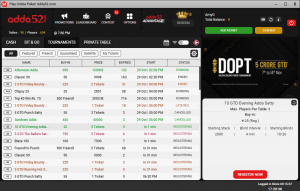






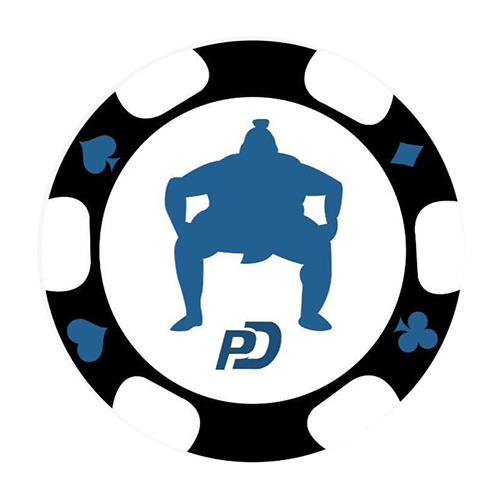



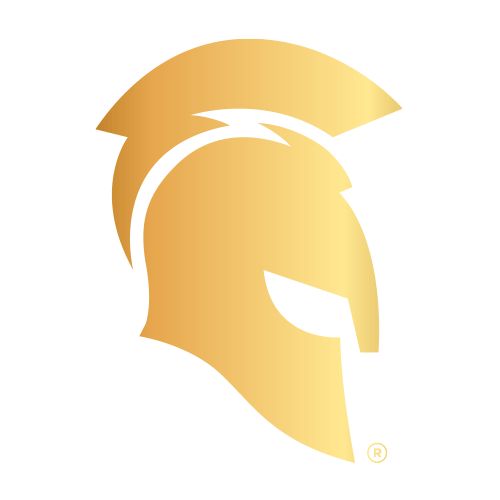




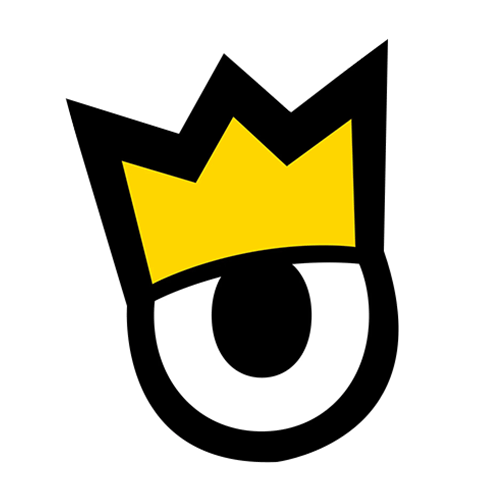





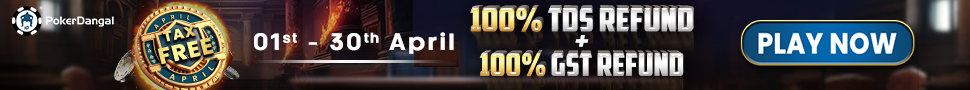
Leave a Reply