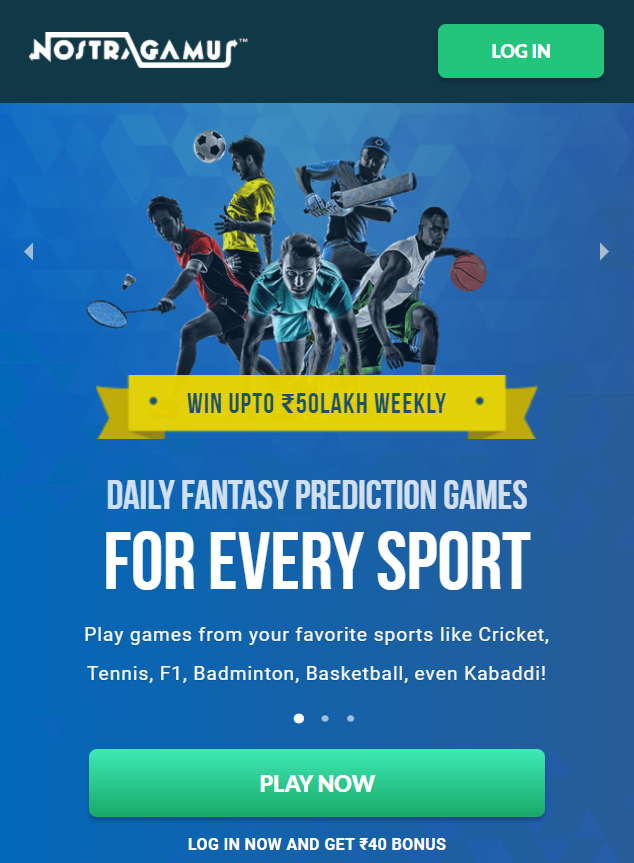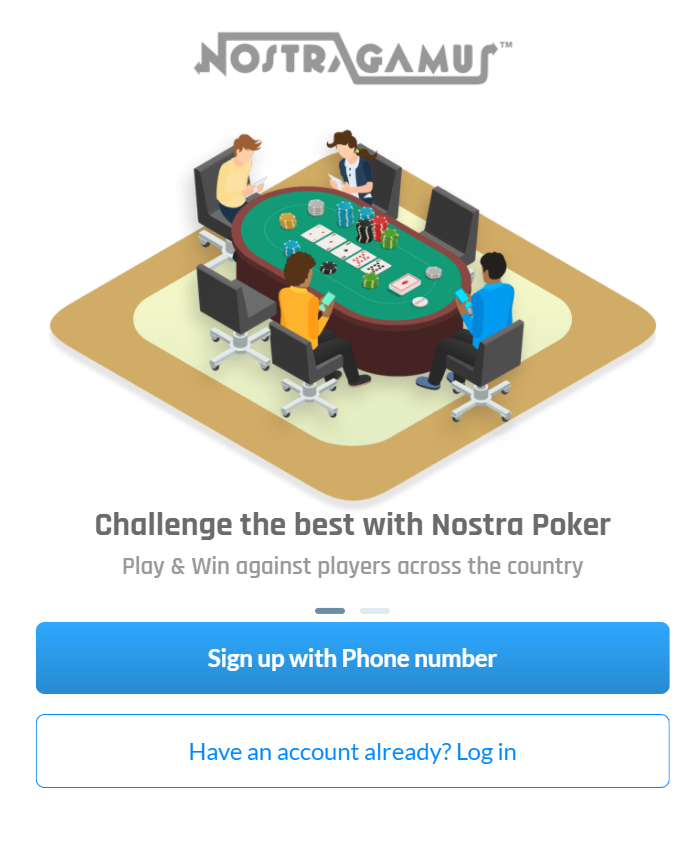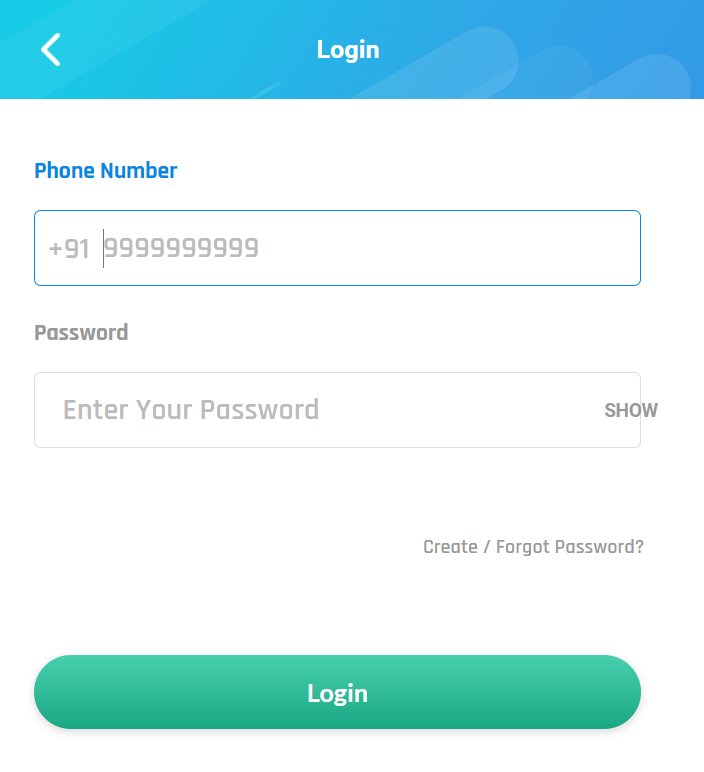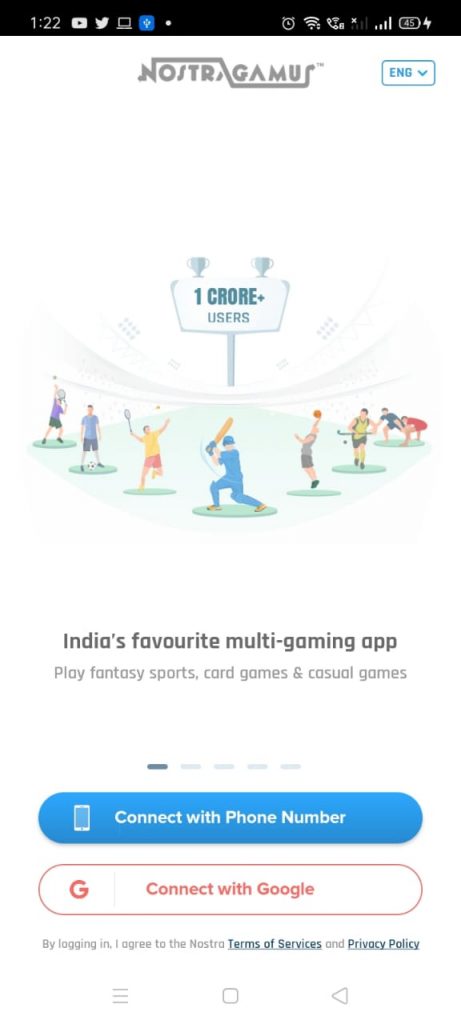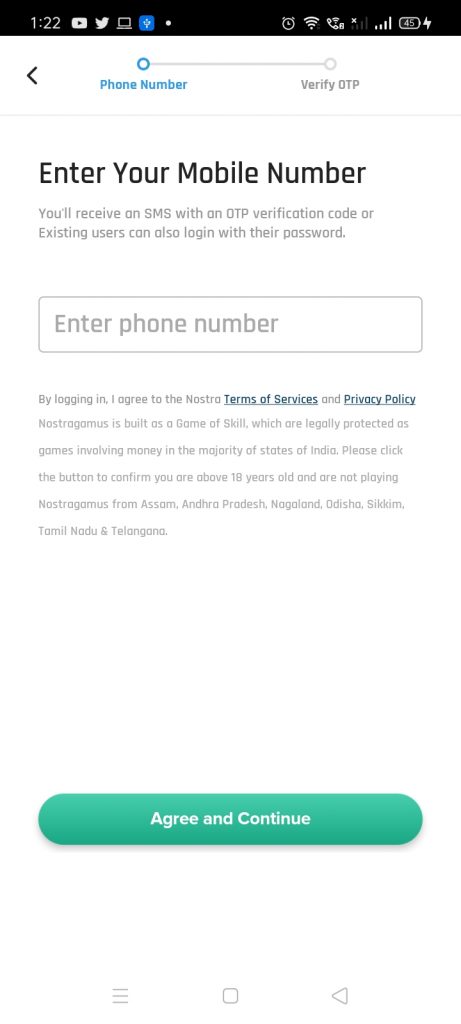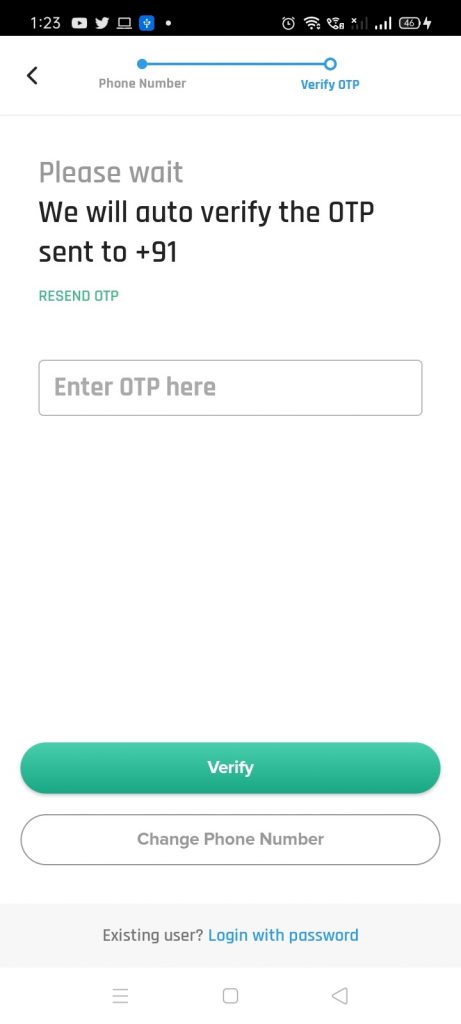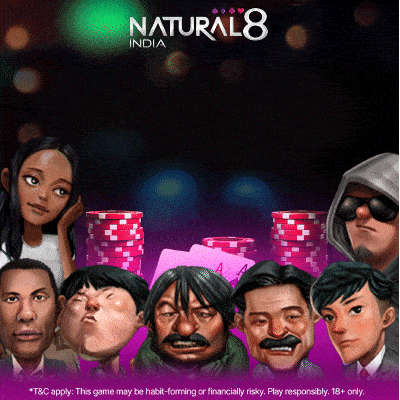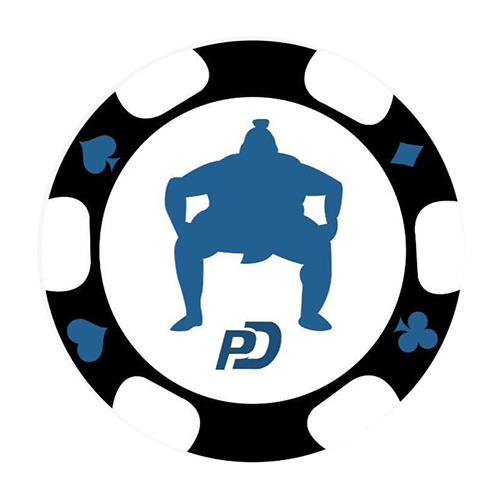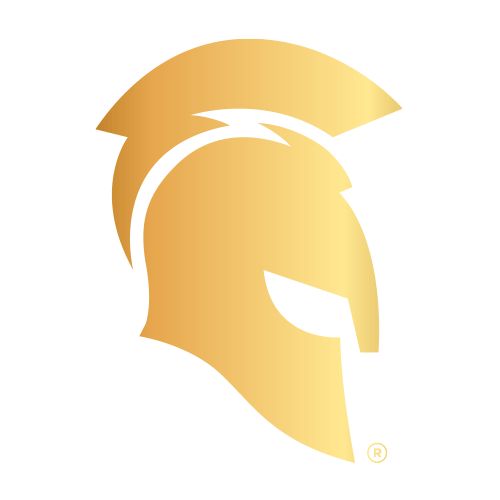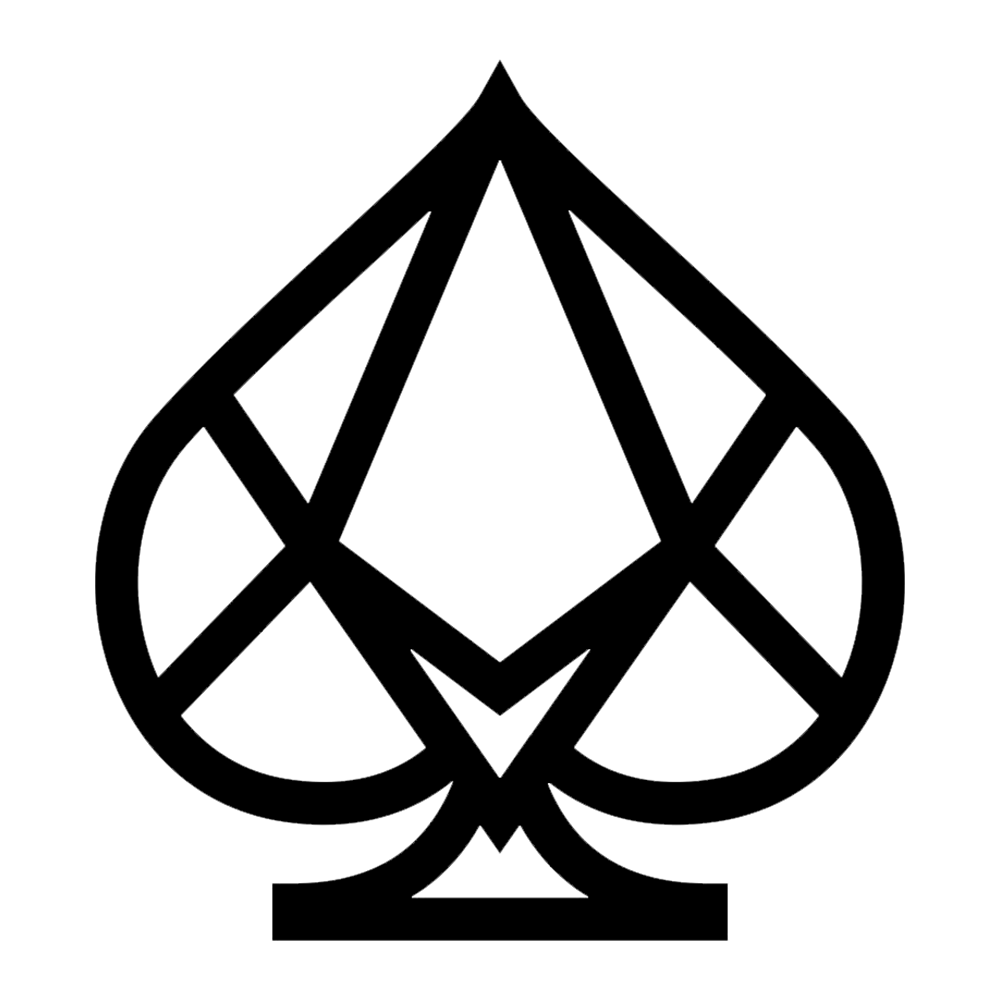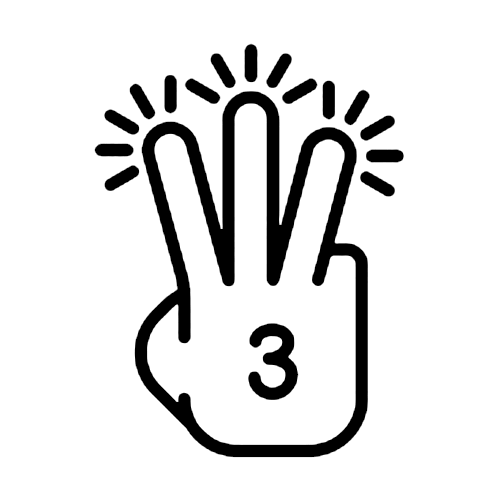Poker
Poker
How To Login On Nostra Pro?
Nostra Pro is an exciting online gaming platform where you can quench your thirst for gaming. This gaming platform hosts a multitude of games like fantasy sports, quizzes, and poker tournaments. With so much to offer, Nostra Pro is one platform players can enjoy a gaming experience unlike any other. For those who have registered on Nostra Pro and want to know how to login on Nostra Pro online, look no further. This is your ultimate guide on how to do just that.
You can learn how to login on Nostra Pro both from the desktop and your mobile phone. This article will take you through each step for both the devices so you can play Nostra Pro online as soon as possible. Let’s begin!
How to login on Nostra Pro? – Desktop
-
Visit the Nostra Pro website
The first step to getting a Nostra Pro account login, is that you will have to go to the Nostra Pro website first. Click on this link – NostraPro.com and it will take you to the website. Once there, click on the ‘Login’ button at the top right corner.
-
Select the ‘Login’ button again
You will then be asked if you want to sign up or login to the account. If you don’t have a Nostra Pro account yet, go to our ‘How to register on Nostra Pro’ article for help. If you have an account already then simply select the ‘Log In’ button.
-
Enter your mobile number and password
Enter your registered mobile number and then type in the password you have set for the account. If you don’t remember your password, just click on the ‘Create/Forgot Password?’ button. Once you have filled in all the required details, then just click on the ‘Login’ button. You will then be logged in to Nostra Pro.
How to login on Nostra Pro? – Mobile
The steps to login via your mobile device are almost the same as on desktop. However, you will have to download the app before you login through your phone. Once you finish downloading and installing the app, proceed with the following steps.
1. Connect with Phone Number
Once you open the app you will have to choose between connecting to the app through your mobile number or with email ID. Select the ‘Connect with Phone Number’ button as it is more convenient. If you want to login through email ID then you can select that option.
2. Enter your details
If you want to login via your mobile number, then the next step will be to enter your phone number. For those who chose Google, you will have to enter your Gmail ID. After this press the ‘Agree and Continue’ button.
3. Verify your details
An SMS with your OTP will be sent to your phone number. Enter the OTP and click on ‘Verify.’ If you have entered your Gmail ID, then your OTP will be sent to your Gmail account.
If you have followed all the steps through, then you will now be logged in to your Nostra Pro online account. You can play poker online, take quizzes, and even play fantasy sports once you’ve logged in. We hope you found this article helpful. For more information and updates, keep reading Gutshot Magazine. Follow us on Facebook, Instagram, Twitter, and Telegram.

Donna Amo was a writer at Gutshot Magazine. She is a graduate from Sophia College of Women, Mumbai with a degree in English Literature. When this October born foodie is not writing content or poetry, she spends her time laughing at memes or watching series. Based out of Mizoram, she is drawn to all things nature and has a soft spot for puppies.
More News
Top 15 Poker Rooms
-
PokerDangal
Deposit with code GSTDISCOUNT
Offer: Get 100% GST discount on deposits Register -
Natural8 India
Sign-up with Gutshot
Offer: Get extra 28% on all deposits Register -
Spartan Poker
Grab Welcome Bonus
Offer: FTD 50% Bonus Money up to ₹20K. Deposit code ‘ALLIN50’ Register -
Junglee Poker
Sign-up and get bonus
Offer: Up to ₹50,000* Register -
BatBall11 Poker
Sign-up with code GUTSHOT
Offer: Get ₹50 FREE Register -
CristalPoker
First Deposit Bonus
Offer: 100% up to €2,000 Register -
TripsyPoker
Sign-up with Gutshot
Offer: Get 30% Instant Rakeback Register -
Planbet Poker
Use code GUTSHOT
Offer: Welcome package up to ₹1,39,000 Register -
Stake Poker
Welcome bonus
Offer: 200% up to ₹120,000 Register
Newsletter
Thank you for subscribing to our newsletter.
This will close in 20 seconds