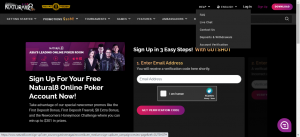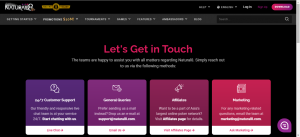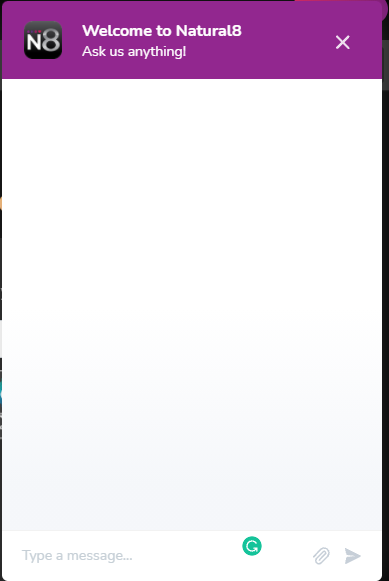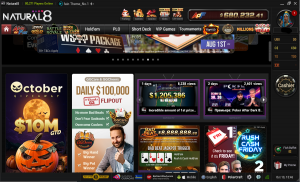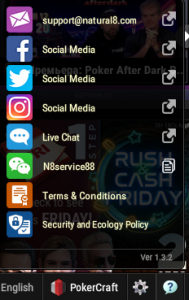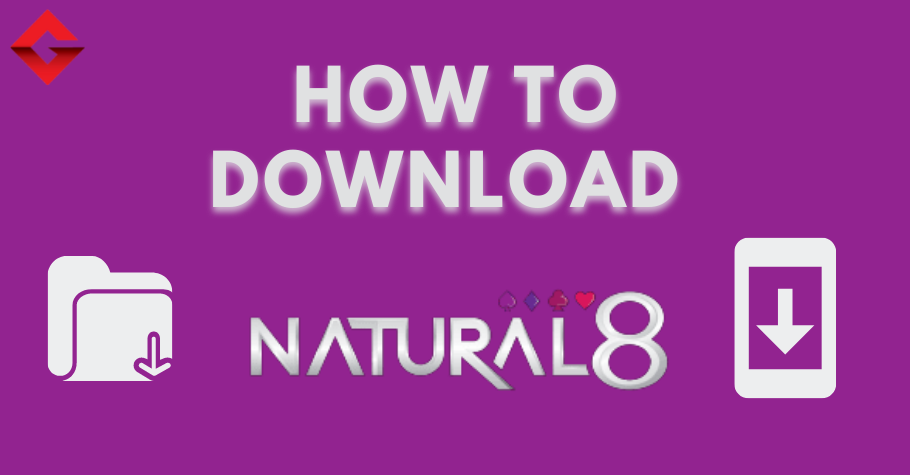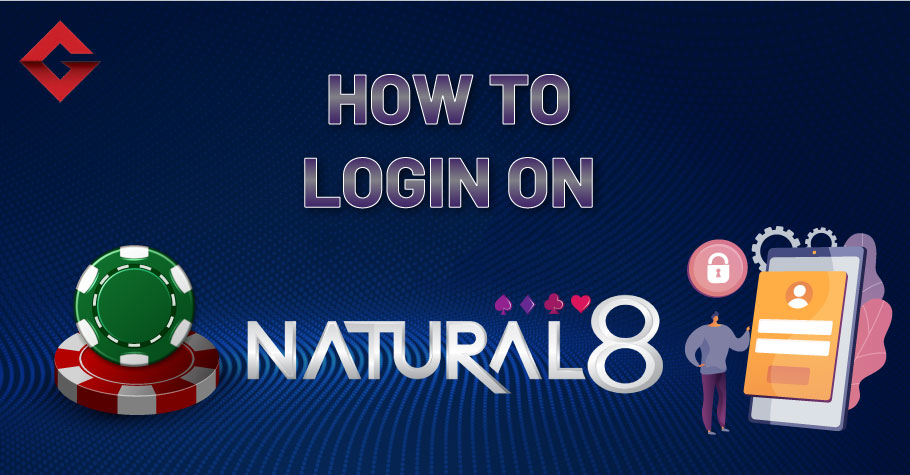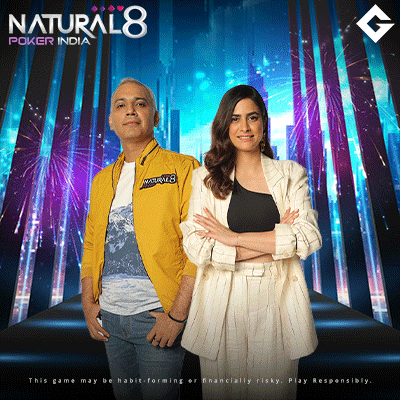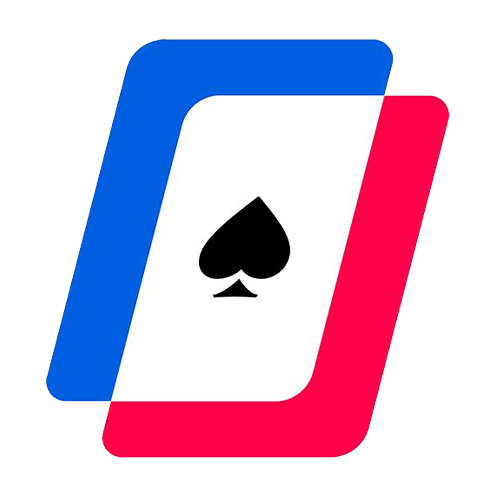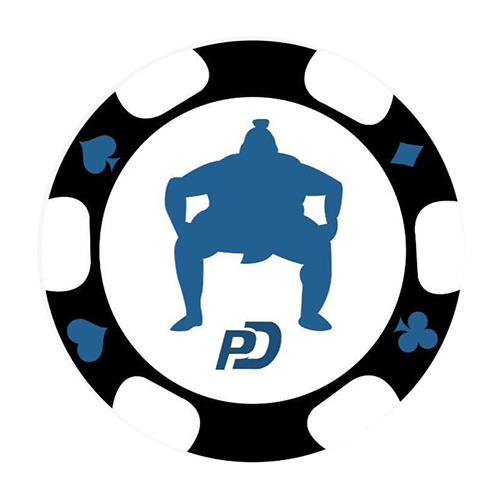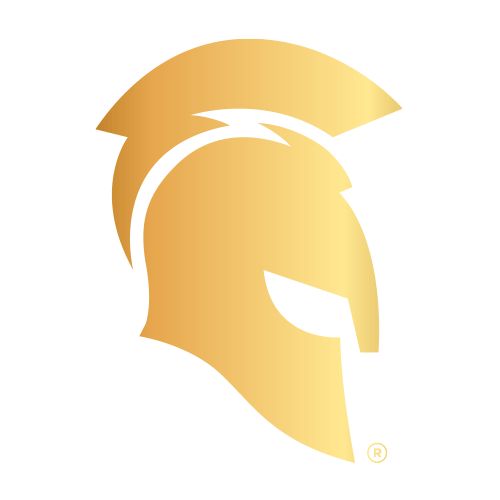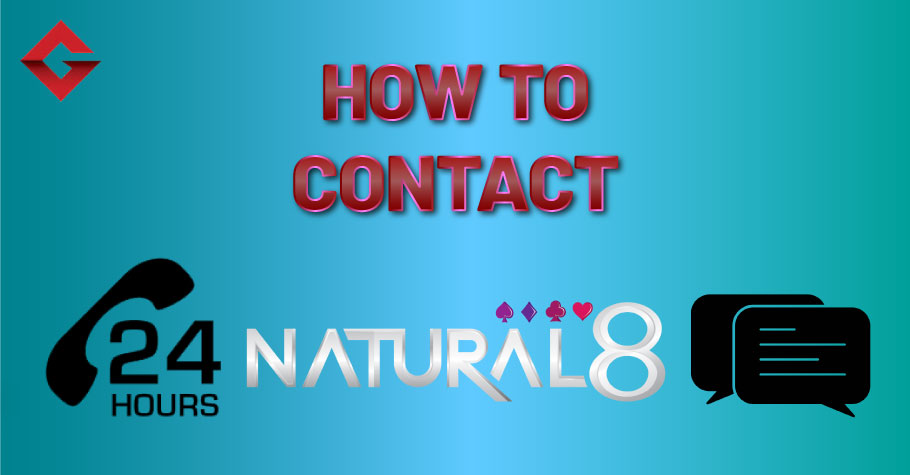 Poker
Poker
How To Contact Natural8?
Natural8 is one of Asia’s largest poker rooms. The platform is known for hosting several prestigious poker series like the World Series of Poker (WSOP) Online, Asia Poker Tour (APT) among several others. It is also one of the safest and most sought-after online poker rooms out there.
One of the best things about the platform is the brand’s customer service. Natural8 undoubtedly offers one of the best customer services in the poker industry. If you have any issues on the platform, Natural8’s 24/7 customer support will guide you instantly and make sure your issues are resolved. Natural8 has a customer-friendly team. In this article, we will show you how to contact Natural8 so you can get your queries effectively resolved.
How to contact Natural8?
On the website:
1. Visit Natural8.com
Click here to visit the Natural8 website. Login to your Natural8 account using your username or phone number and password.
ALSO READ: How To Login On Natural8?
2. Click on the chat icon
Click on the chat icon that appears at the bottom right corner of the screen. Alternatively, you can also click on the ‘Help’ option that appears at the top of the screen. From the options that appear, click on the ‘Contact Us’ option or the ‘Live Chat’ option, as preferable to you.
If you have selected the Contact Us option from the Help tab, you will be redirected to a new page. Here you can select from options like live chat or email. Click on your desired option.
3. Type your concern
A new chatbox will pop-up. Type out your issue in the ‘Type a message’ field and click on the arrow icon next to it. If you have selected the email option, you will be redirected to your mailbox. There you can type your concern and email the Natural8 support team.
On the Natural8 client:
1. Open the Natural8 client
Open the Natural8 client installed on your device and log into your Natural8 account.
ALSO READ: How To Download Natural8?
2. Click on the queries icon
Click on the small question mark icon at the bottom left of the screen.
3. Select your preferred choice
A new pop-up will appear. From the listed options, select the option of your choice. The platform lists options such as email, Facebook, Twitter, Instagram, and Live Chat. The link will be copied, you can paste the link in your browser and contact the Natural8 support team.
Now that you know how to contact Natural8, you can get your issues resolved by their prompt customer support team, so you can enjoy a hassle-free experience on the platform.
For more information, keep reading GutshotMagazine.com. Follow us on our social handles Facebook, Twitter, Instagram, and Telegram.

Amarylisa Gonsalves is a Content Writer at Gutshot Magazine. Advancing from a marketing background, she found her calling in writing. She takes delight in exploring genres and is a curious learner. Patient and ambivert, she believes in letting her work speak for itself. Apart from content writing, she finds solace in writing poetry by expressing herself through words. Additionally, she adores indulging in anything that satisfies her creative self, like drawing and DIY crafts.
More News
Top 15 Poker Rooms
-
WPT Global
Grab your welcome offer
Offer: 100% of your deposit back up to $3,000 Register -
PokerDangal
Sign up with code GUTSHOT1
Offer: Get 100% GST discount on deposits Register -
Natural8 India
Sign-up with Gutshot
Offer: Get extra 28% on all deposits Register -
Spartan Poker
Sign-up with referral code AFFGSMAG
Offer: FTD 50% Bonus Money up to ₹20K. Deposit code ‘ALLIN50’ Register -
Junglee Poker
Sign-up and get bonus
Offer: Up to ₹50,000* Register -
Calling Station
Sign-up with promo code 'AFFCSGUT'
Offer: 30% FTD bonus with code FTD30 Register -
WinZo Poker
Daily Winnings Up To ₹40 Crore!
Offer: Get ₹550 Joining Bonus For Free Register -
Stake Poker
Welcome bonus
Offer: 200% up to ₹120,000 Register
Newsletter
Thank you for subscribing to our newsletter.
This will close in 20 seconds