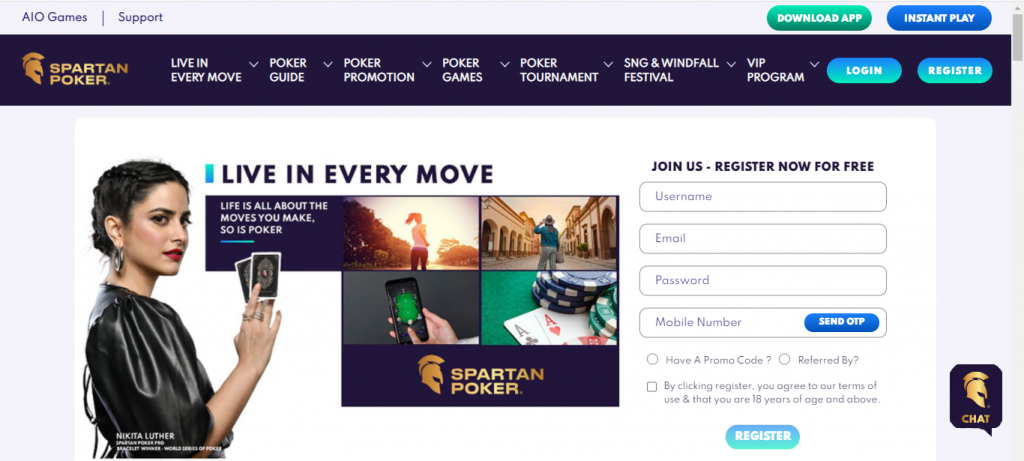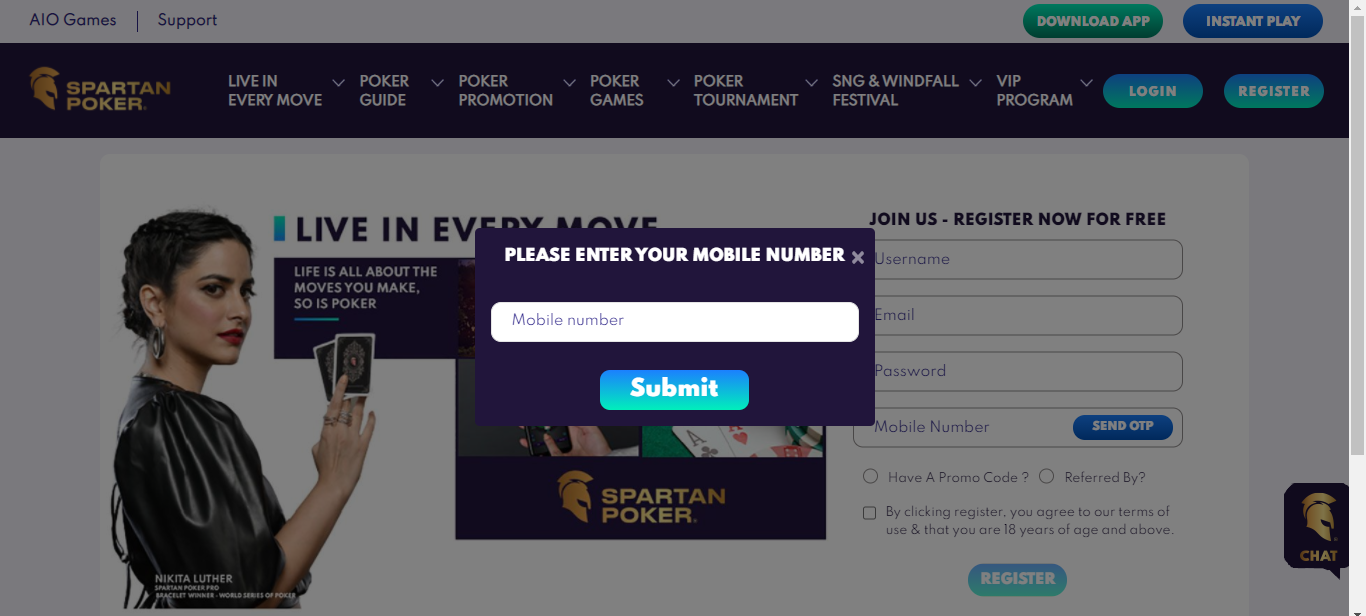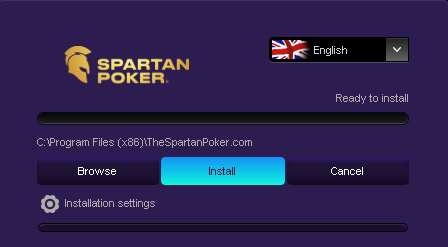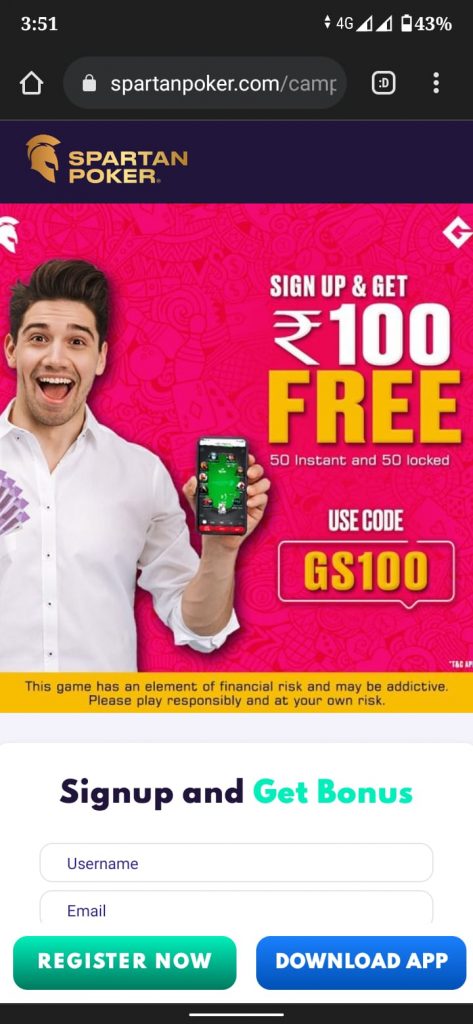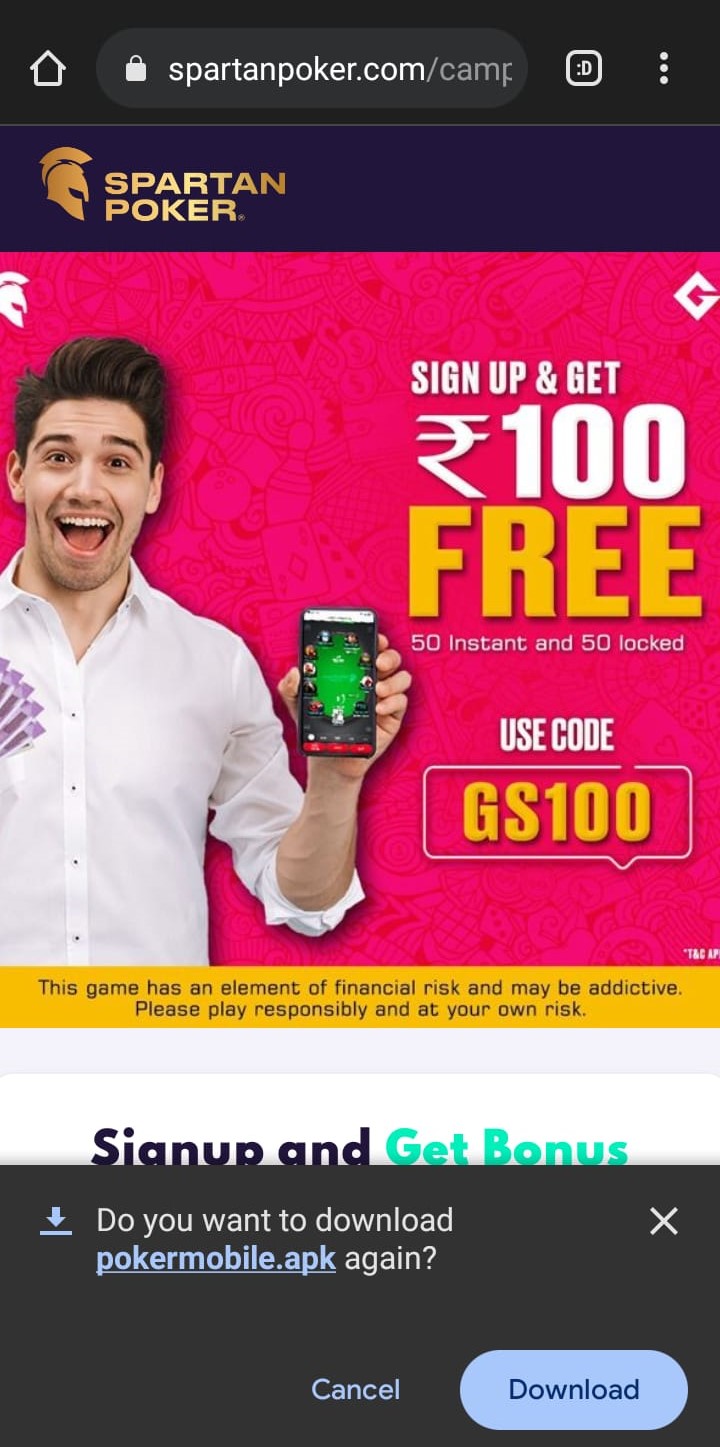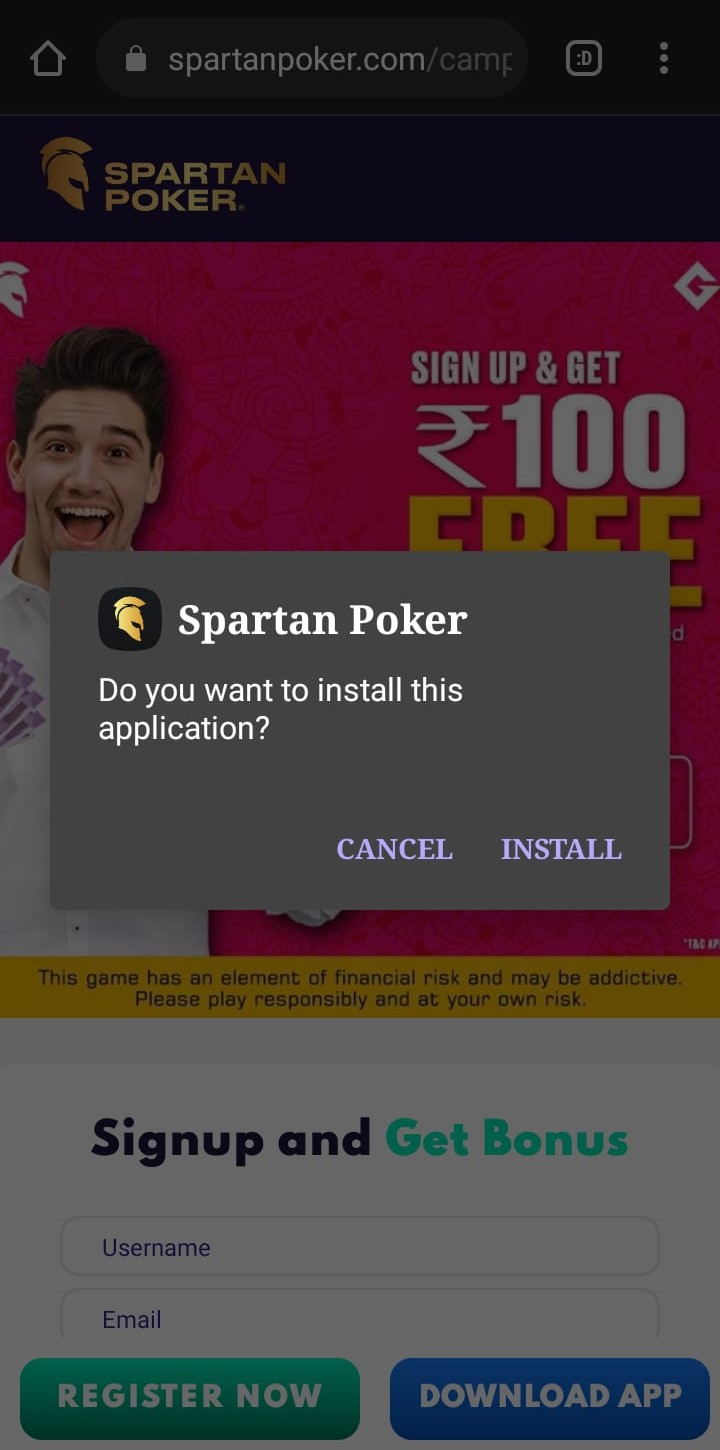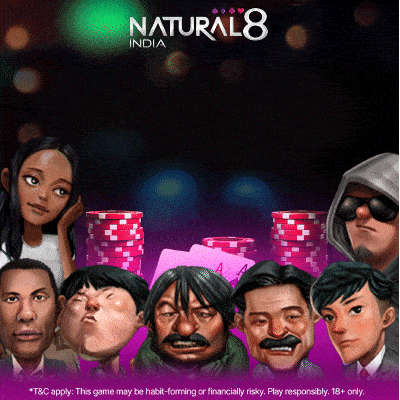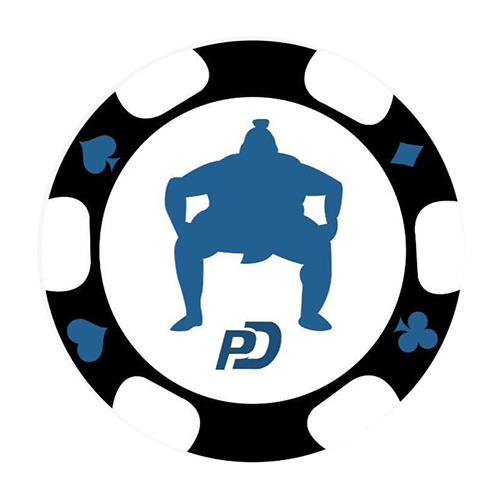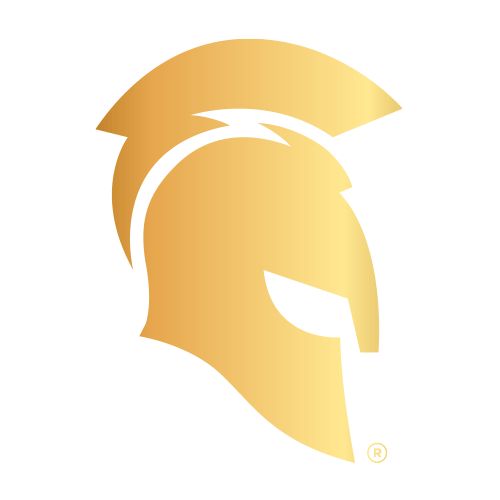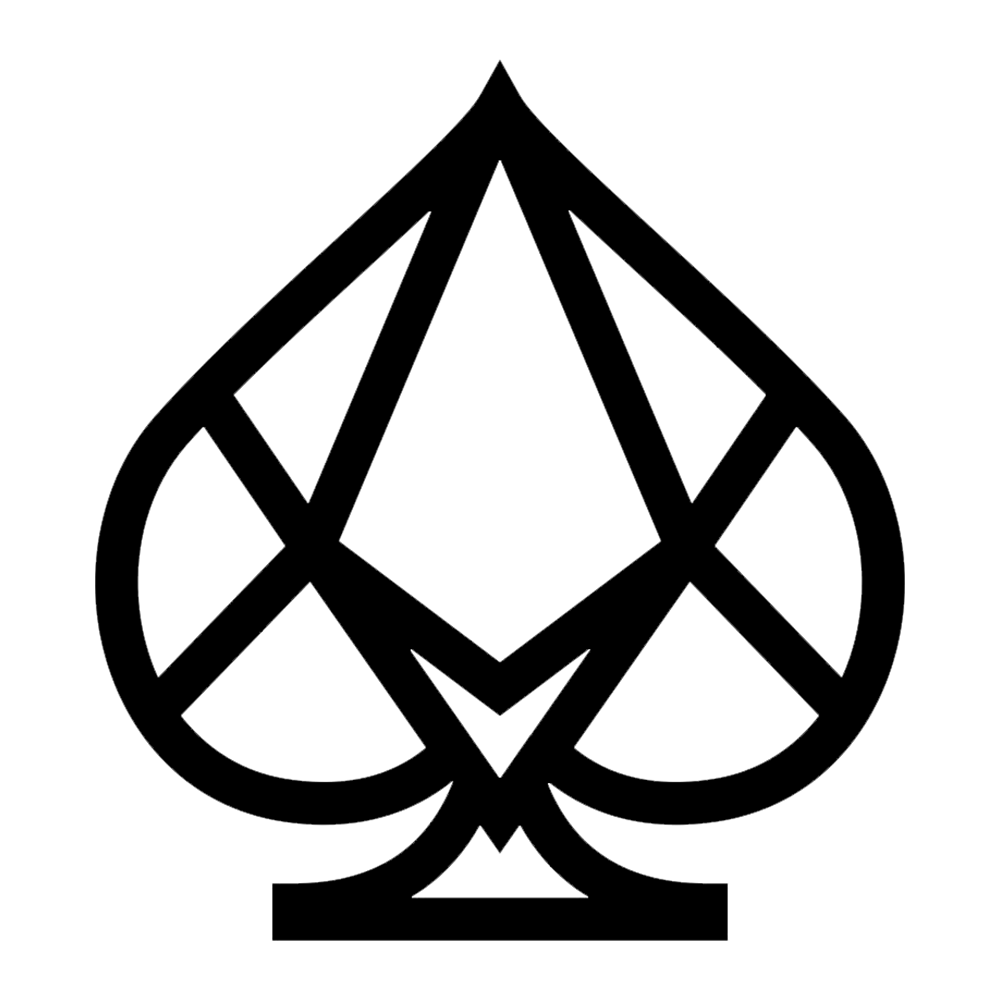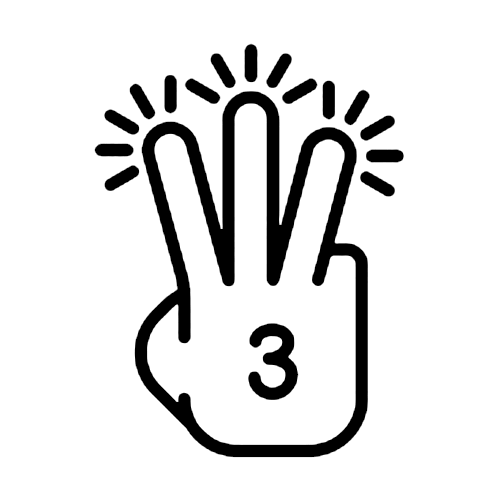Poker
Poker
Spartan Poker APK: How To Download?
Spartan Poker is one of the leading online poker rooms in India. The platform offers one of the easiest and safest interfaces to play poker online. The online poker room is also one of the most sought-after ones to play the poker game online. It is known to host several high-value poker tournaments and series like the India Online Poker Championship (IOPC) and Final Table Series (FTS) among several others.
All you have to do to enjoy playing poker is download the Spartan Poker apk. Spartan Poker app download is a super simple and seamless process. You can download the application within seconds and start enjoying your favourite game. In this article, we will talk about the process of Spartan Poker download for PC and mobile phone. So, let’s get started:
How to download Spartan Poker?
On the PC
1. Visit Spartan Poker
Visit the Spartan Poker website.
2. Click on ‘Download App’
Click on the ‘Download App’ button that appears at the top left corner of the screen.
3. Enter your phone number
A new pop-up will appear asking you to enter your mobile number. Fill in your mobile number in the space provided and click on the ‘Submit’ button.
ALSO READ: How To Register On Spartan Poker?
4. Install Spartan Poker APK
The Spartan Poker executable (.exe) file will be saved on your PC. Click on the file to install the application. A new pop-up window like the one shown above will appear, click on the ‘Install’ button and the Spartan Poker application will be downloaded on your PC.
On the Mobile:
1. Visit Spartan Poker
Click here to visit the Spartan Poker website on your mobile device.
2. Click on ‘Download App’
Click on the ‘Download App’ button that appears at the button right corner of the screen.
3. Click on ‘Download’
A pop-up will appear asking you to confirm downloading the .apk file. Click on the ‘Download’ option and continue.
4. Click on ‘Open’
The .apk file will be downloaded to your device. Click on the ‘Open’ option.
5. Click on ‘Install’
A new pop-up will appear, click on the ‘Install’ option that appears. If you are shown a notification warning you about the file, click on ‘OK’ since Spartan Poker is a very safe app.
We have discussed the steps for Spartan Poker app download for android. If you are an iOS user you can follow the same steps for Spartan Poker app download for iOS.
Now that you know the process of Spartan Poker download, you can enjoy your favourite game on the Spartan Poker client with great ease.
For more news and updates, keep reading GutshotMagazine.com. Follow us on Facebook, Instagram, Twitter, and Telegram.

Amarylisa Gonsalves is a Content Writer at Gutshot Magazine. Advancing from a marketing background, she found her calling in writing. She takes delight in exploring genres and is a curious learner. Patient and ambivert, she believes in letting her work speak for itself. Apart from content writing, she finds solace in writing poetry by expressing herself through words. Additionally, she adores indulging in anything that satisfies her creative self, like drawing and DIY crafts.
More News
Top 15 Poker Rooms
-
PokerDangal
Deposit with code GSTDISCOUNT
Offer: Get 100% GST discount on deposits Register -
Natural8 India
Sign-up with Gutshot
Offer: Get extra 28% on all deposits Register -
Spartan Poker
Grab Welcome Bonus
Offer: FTD 50% Bonus Money up to ₹20K. Deposit code ‘ALLIN50’ Register -
Junglee Poker
Sign-up and get bonus
Offer: Up to ₹50,000* Register -
BatBall11 Poker
Sign-up with code GUTSHOT
Offer: Get ₹50 FREE Register -
CristalPoker
First Deposit Bonus
Offer: 100% up to €2,000 Register -
TripsyPoker
Sign-up with Gutshot
Offer: Get 30% Instant Rakeback Register -
Planbet Poker
Use code GUTSHOT
Offer: Welcome package up to ₹1,39,000 Register -
Stake Poker
Welcome bonus
Offer: 200% up to ₹120,000 Register
Newsletter
Thank you for subscribing to our newsletter.
This will close in 20 seconds