 Poker
Poker
How To Download The A23 Poker Desktop App?
A23 Poker has finally unleashed the highly anticipated desktop version of its app, packed with features to elevate your online poker experience. With this, A23 Poker has established itself as one of the leading poker platforms in India. Offering a diverse range of poker variants, cash stakes, and tournaments. Renowned for its secure environment and user-friendly interface, A23 Poker constantly strives to enhance its offerings.
The recent launch of the desktop app signifies their commitment to providing players with a more immersive and convenient way to enjoy the thrill of poker. Wondering how to access this exciting platform and start playing on a bigger screen? Here’s a comprehensive guide on downloading the A23 Poker desktop app for both Windows and macOS.
How to Download the A23 Poker Desktop App
The A23 Poker desktop app is readily available for both Windows and macOS users. To begin your download journey, simply head over to the A23 website by clicking here or visiting www.a23.com/poker.
Download for Windows
- Locate the Download Section: Once you’ve navigated to the A23 Poker page, find the download section. You might see a dedicated button for “Poker for Desktop.”
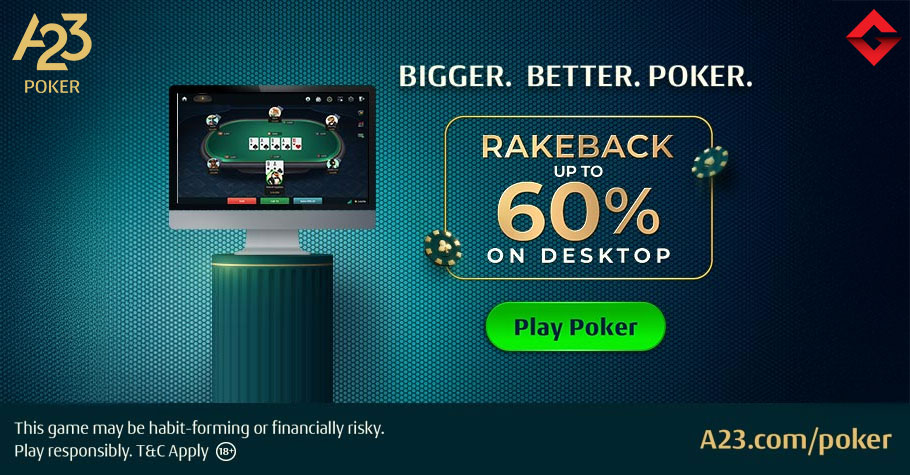
- Click the Windows Download Link: Click on the “Poker for Desktop” button and begin your download process by saving the file in your desired/download folder on your desktop.
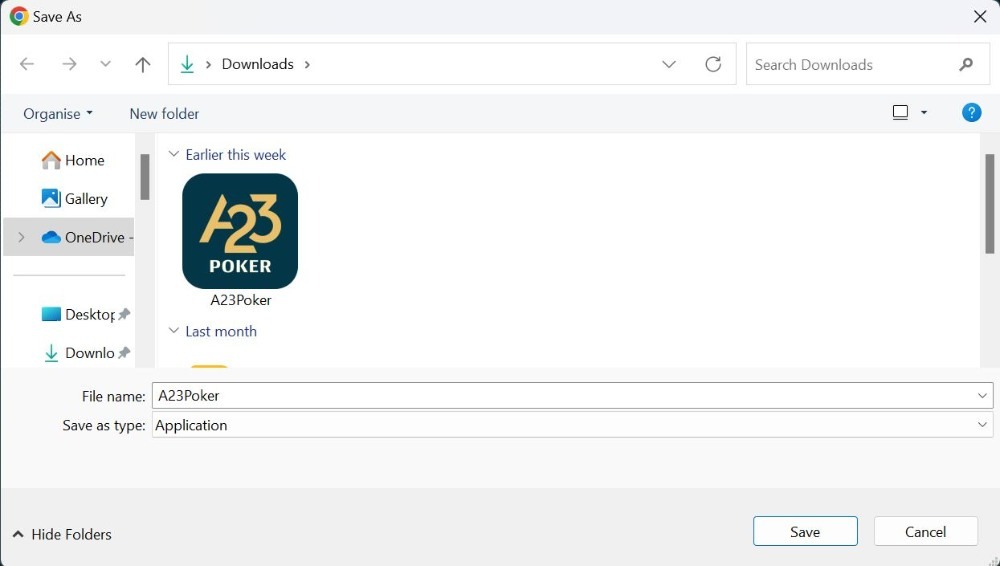
- Run the Downloaded File: After downloading the installation file (usually a .exe file), locate it in your download folder or wherever it was saved—Double-click on the file to initiate the installation process.
- Follow the Installation Guide: A straightforward installation wizard will appear. Follow the on-screen instructions, accepting any necessary terms and conditions.
- Welcome to the A23 Poker Desktop App: Once the installation is complete, you’ll find the A23 Poker app icon on your desktop. Click it to launch the app and log in to your A23 Poker account (or create a new one if you haven’t already).
Download for macOS
- Navigate to the Download Section: Similar to the Windows process, locate the download section on the A23 Poker webpage.
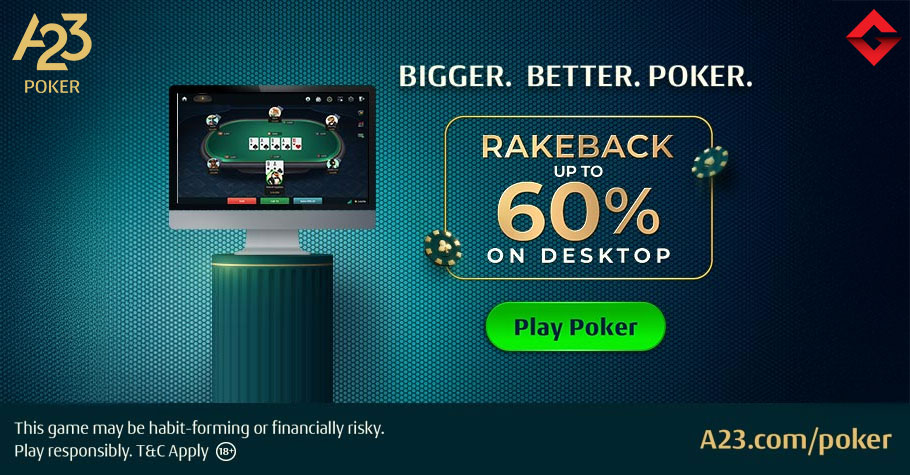
- Download the macOS File: Look for the download link specifically for macOS users. Save the file in your desired/download folder on your desktop.
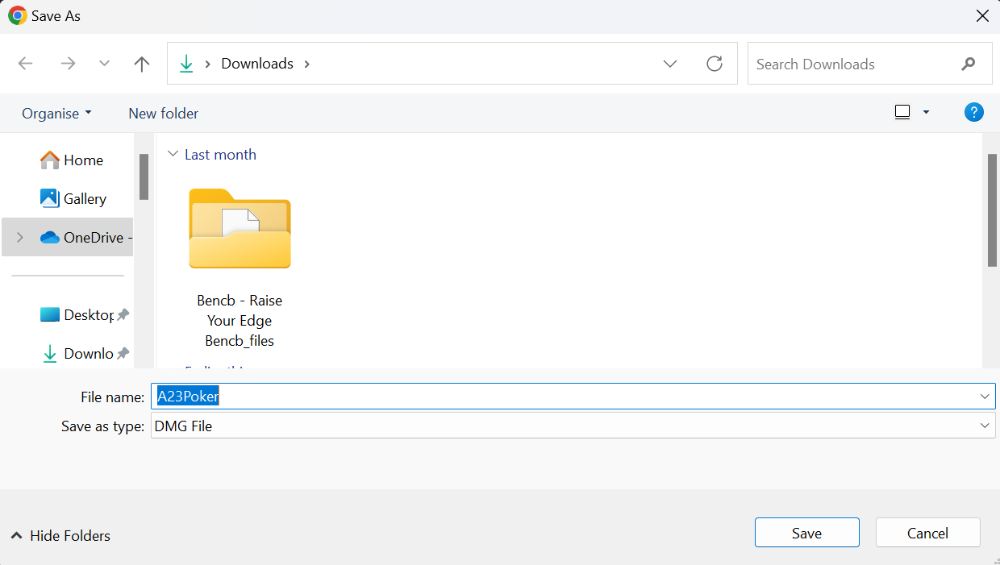
- Open the Downloaded Disk Image: After downloading the file (usually a .dmg file), locate it in your downloads folder. Double-click on the file to open the disk image.
- Drag and Drop the App Icon: The disk image will open a new window displaying the A23 Poker app icon. Drag and drop this icon into your applications folder.
- Launch the App: Navigate to your applications folder and locate the A23 Poker app icon. Double-click it to launch the app and log in to your A23 Poker account (or create a new one).
ALSO READ: A23 Poker Dynamite Series ₹1.5 Crore GTD!
A23 Poker Desktop App Features
Now that you’ve downloaded the app, let’s explore some of the exciting features that set the A23 Poker desktop experience apart:
- Intuitive User Interface: The app boasts a clean and user-friendly interface, making it easy to navigate for both new and seasoned players.
- Customisable Settings: Tailor your gameplay experience by customising various settings such as table themes, sound effects, and chat preferences.
- Multi-Tabling: Play on multiple tables simultaneously to maximise your earning potential and keep the action rolling.
- Player Statistics: Track your opponents’ tendencies and analyse your own game with detailed player statistics.
- Hand History Review: Review past hands to identify your strengths and weaknesses and constantly refine your poker strategy.
- Bankroll Management Tools: Utilise built-in tools to effectively manage your bankroll and ensure responsible gameplay.
- Security Features: A23 prioritises player safety with robust security features that protect your financial information and personal data.
With the A23 Poker desktop app downloaded and launched, you’re ready to embark on a thrilling poker adventure. Immerse yourself in a world of exciting challenges, strategic play, and potential rewards. Install the A23 Poker desktop app today and experience the thrill of online poker like never before! Remember, responsible gaming is key. Play on A23 Poker and have fun!

Gutshot Magazine is India’s leading real money gaming magazine that covers news, updates, previews, highlights, features and much more across verticals like poker, rummy, and fantasy sports. Our rich history that has spanned over a decade now, Gutshot Magazine has always tied up with events and tournaments that have helped push the awareness of skill gaming in the country. If you are looking for the latest updates across real money gaming, then you have arrived at the perfect destination.
More News
Comments
Top 15 Poker Rooms
-
WPT Global
Grab your welcome offer
Offer: 100% of your deposit back up to $3,000 Register -
PokerDangal
Sign up with code GUTSHOT1
Offer: Get 100% GST discount on deposits Register -
Natural8 India
Sign-up with Gutshot
Offer: Get extra 28% on all deposits Register -
Spartan Poker
Sign-up with referral code AFFGSMAG
Offer: FTD 50% Bonus Money up to ₹20K. Deposit code ‘ALLIN50’ Register -
Junglee Poker
Sign-up and get bonus
Offer: Up to ₹50,000* Register -
Calling Station
Sign-up with promo code 'AFFCSGUT'
Offer: 30% FTD bonus with code FTD30 Register -
WinZo Poker
Daily Winnings Up To ₹40 Crore!
Offer: Get ₹550 Joining Bonus For Free Register -
Stake Poker
Welcome bonus
Offer: 200% up to ₹120,000 Register
Newsletter
Thank you for subscribing to our newsletter.
This will close in 20 seconds






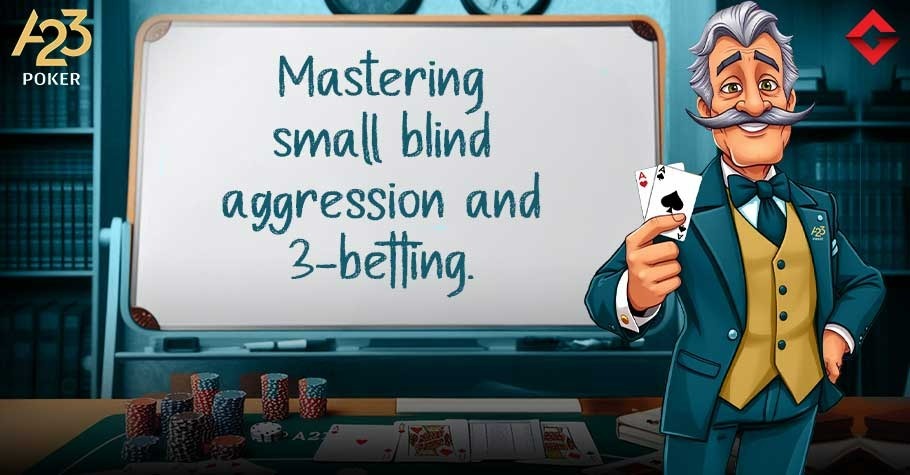

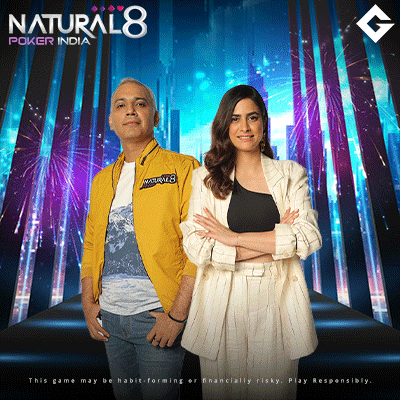
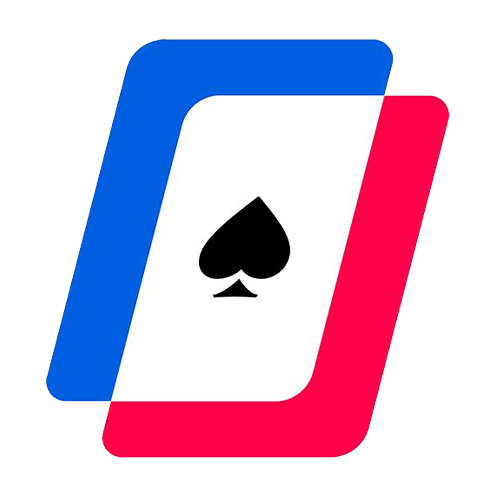

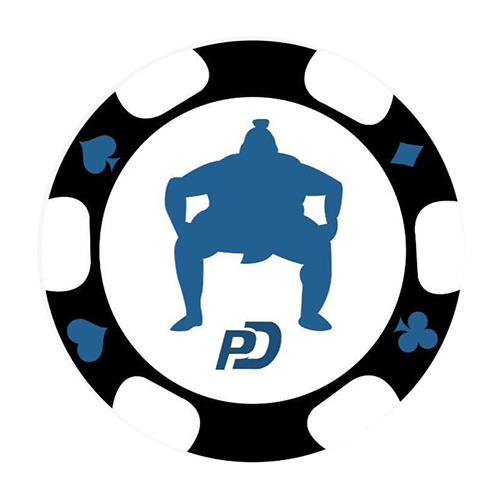


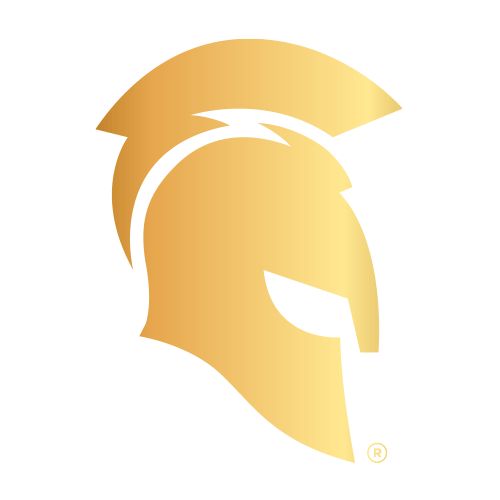











Leave a Reply