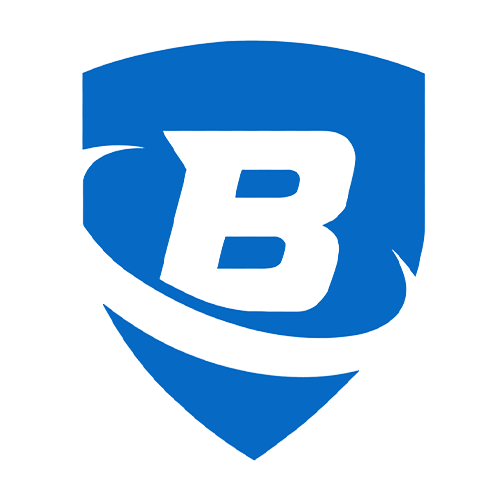Gambling
Gambling
How to Install BC Game App On Android And iOS
Mobile apps, especially for platforms like BC Game are a prioritised way to bet on sports and cyber sports. A player doesn’t need to be distracted by a bulky computer, but can make predictions while watching a match at the stadium or in a bar. According to statistics in Bangladesh BC Game download Android is a more popular app than its iOS counterpart. However, it doesn’t matter what gadget you have when it comes to how to properly install the software on it. The application for each OS has its own nuances. In this article, we will tell you how to install the app and start using it.
Features of Installing an Application for iOS
iOS users have special privileges when it comes to online betting. While not all operators offer apps for this operating system, those that do, almost always place their products on the App Store. This makes the process of installing a betting app much easier.
How to install a betting app on iOS:
- Open the App Store and type in the name of the iGaming site you use;
- Locate the app and press “Get”. Use Face ID or Touch ID to authorise the download;
- Wait for the installation to complete and then the app is ready to use.
The BC Game App may not be available for installation in some countries. If this is the case, you may need to change the country of residence settings on your iPhone. This will open up access to apps available in other jurisdictions and allow you to download the app you need.
How to Install Software on Android
Now that we know how to install an iOS app, let’s look at the installation process on Android, which is a little more complicated. Many leading gambling sites such as Betsafe offer Android apps, as this operating system is more popular among online gamblers.
Steps for BC Game apk download for Android:
- The first step is to go to the gambling operator’s website and find the link to download the APK file. Most operators prefer to host their apps on their websites rather than Google Play. The APK file is usually only a few megabytes in size;
- By default, the security settings of Android devices do not allow downloading and installing non-authorised files. That is, files outside the official app market. You can change this in your device’s security settings;
- Locate the downloaded APK file in the downloads folder on your device and tap on it to start the installation. Follow the on-screen instructions.
- Once the installation is complete, you can launch the app using the icon that will appear in the list of installed apps.
Important Points
Be sure to keep the following points in mind while downloading:
- Make sure that you download the app only from the operator’s official website to avoid possible malware;
- Applications installed via APK files are not automatically updated, so periodically check the operator’s website for new versions.
ALSO READ: Leicester City Announces BC.Game As New Principle Partner
How to Use the Application after Installation
In order not to get confused and not to spend a lot of time on studying the software, we have prepared a small memo on how to act after BC Game download Android and iOS.
Making a Deposit
The first thing you need to do after registration on BC Game is to make your first deposit. If you already have an account, then it is enough to simply authorise and use the available funds will be in the application. You can use the following BC Game methods to make a deposit:
- Debit/credit card;
- Bank transfer;
- Cryptocurrencies and e-wallets
- Paying via phone bill is especially convenient for mobile users.
If you are new to the game, you may need to verify your identity.In Bangladesh, only players whose age is 18 or older are allowed to bet on sports and cyber sports.
In-App Betting
When you first launch the BC Game app, you will be taken to the home page where the most popular matches and predictions for them will be displayed. Later on, the software will analyse your preferences and previous experience and select personal match recommendations. For example, if you most often bet on cricket, the most popular matches will be displayed on the main page.
To find a specific match use the “Sports” tab. Main events are usually easy to find on the home page. But a filter system is also available for searching, which helps you filter the output by tournament and other features.
When you select an event, a menu with betting options will open. For example, a question may appear on the screen, “Who will win?” Select your side, enter your bet amount and confirm it.
Personal Betting Section
All the predictions you make will be saved in your personal account. The section with bets already placed is called “My Bets”. You can also add bets to it, but place them later, specifying the amount, type and applying the available bonuses.
Live Betting
LIVE betting has been the reason for the growing popularity of mobile betting apps. You can modify your stakes during the game, taking into account the actual circumstances of the match. Betting on games is temporarily closed during the action, but reopens during promotional breaks with updated odds.
Bottom line
It doesn’t matter whether you prefer BC Game apk download for Android or iOS. Before installing the software, it is important to follow basic safety rules, for example, do not download applications from unknown sites and forums. The software itself is identical for the different operating systems, which means that iOS and Android users get access to the same set of services and features.
If you are installing the BC Game app for the first time, then it is not superfluous to find out what markets, bonuses and other conditions of the game are offered by the operator. You can do this on the operator’s official website. It is better to spend a little time before installation than to find out later that the application does not fit the conditions.
For more such articles about BC Game, keep reading GutshotMagazine.com. Follow us on Facebook, Instagram, Twitter and Telegram.
Gutshot Magazine is India’s leading real money gaming magazine that covers news, updates, previews, highlights, features and much more across verticals like poker, rummy, and fantasy sports. Our rich history that has spanned over a decade now, Gutshot Magazine has always tied up with events and tournaments that have helped push the awareness of skill gaming in the country. If you are looking for the latest updates across real money gaming, then you have arrived at the perfect destination.
More News
Comments
Top 15 Fantasy Sports Sites
-
Kubera Fantasy
Use referral code GUTSHOT
Offer: Get Instant ₹100 FREE Register -
PlayerzPot
First deposit on PlayerzPot
Offer: Get 100% bonus up to ₹10,000 Register -
Fantasy Akhada
4% commission on friends' deposits
Offer: Sign-up & get ₹500 FREE Register -
BalleBaazi
Sign-up Now
Offer: Get ₹50 FREE Register -
My11Circle
Download the app
Offer: Get ₹1,500* FREE Register